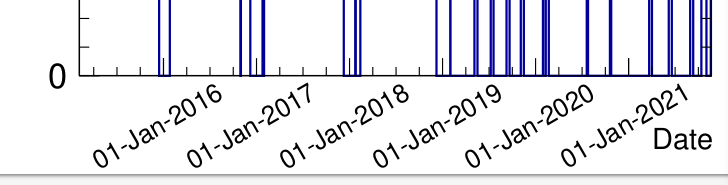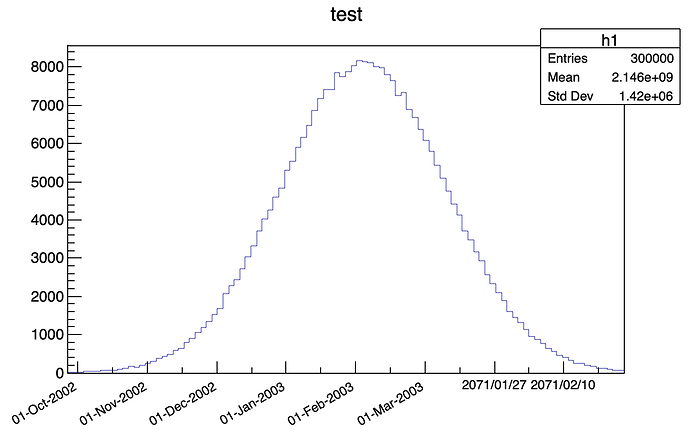Dear expert:
I’d like to change the axis label position to the left of the tick. Like ROOT: TGaxis Class Reference
Here is my plot:
I found a relavant function: xaxis.SetOption() here: SetOption()
But when I use root, whatever version, there is no such a function: SetOption(). I only have SetDrawOption(). I am not sure how to use this in a python script.
For example, I have an x-axis.
My settings are:
xlabel_angle = 30
xaxis.ChangeLabel(1,xlabel_angle,-1,-1,-1,-1,"01-Jan-2016");
xaxis.ChangeLabel(2,xlabel_angle,-1,-1,-1,-1,"01-Jan-2017");
xaxis.ChangeLabel(3,xlabel_angle,-1,-1,-1,-1,"01-Jan-2018");
xaxis.ChangeLabel(4,xlabel_angle,-1,-1,-1,-1,"01-Jan-2019");
xaxis.ChangeLabel(5,xlabel_angle,-1,-1,-1,-1,"01-Jan-2020");
xaxis.ChangeLabel(6,xlabel_angle,-1,-1,-1,-1,"01-Jan-2021");
xaxis.SetDrawOption('L')
But xaxis.SetDrawOption(‘L’) doesn’t work.
Could you please help me with that?
Thanks so much!
Cheers,
Yingjie
Please read tips for efficient and successful posting and posting code
ROOT Version: Not Provided
Platform: Not Provided
Compiler: Not Provided