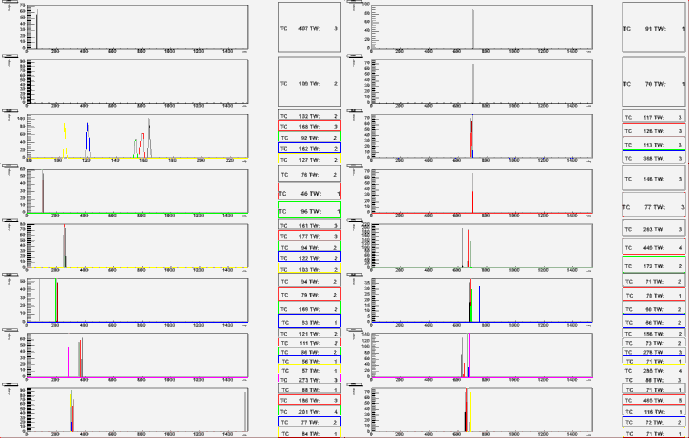Hello,
I’m developing an application with root.
In attachment there is an example of a Canvas.
The problem is that the characters is not well rendered. It is not simple to read the characters. In addition it seems thar root write the text outside the TPaveText (the text borderd with a color).
How is possible to get a better and more faster display of the root canvases and pads? Is it only necessary to use a more powerfull graphic card?
I use a monitor with 1024x768 resolution, but with a 1280x1024 resolution the result is the same.
In addition, how is possible to change to dimension of the TGraph title?
Thank you very much
Best regards
Andrea Bulgarelli
Which ROOT version are you using ?
ROOT is using true type font. I do not think you could find better characters on the market.
If you need faster you can disable the TTF in ROOTSYS/system.rootrc
I do not see characters outside TPaveText on your picture.
Have you tried non proportinal fonts (like courrier) ? On that sort of display they may look nicer because each character takes the same width (just a guess).
Thank you.
But I think that I have not properly installed the TTF.
I use SUSE Linux 9.0 and my application is a stand alone application (that is means compiled with gcc).
I have tried to recompile root with
./configure --enable-ttf
but it don’t work because enable-ttf is not recognized.
What it is possible to do?
Thank you very much.
Andrea Bulgarelli
In principle TTF are there automatically with ROOT. Ask Fons.Rademakers@cern.ch for more details about the ROOT configuration.
You can pay your attemtion to the ROOT with the Qt layer.
With this layer you can use Qt widget to make the label over TCanvas.
see:
trolltech.com/products/solut … mmlwidget/
doc.trolltech.com/3.3/text.html
doc.trolltech.com/3.3/qlabel.html
doc.trolltech.com/3.3/qlineedit.html
See:
root.bnl.gov/QtRoot/QtRoot.html#publications
also