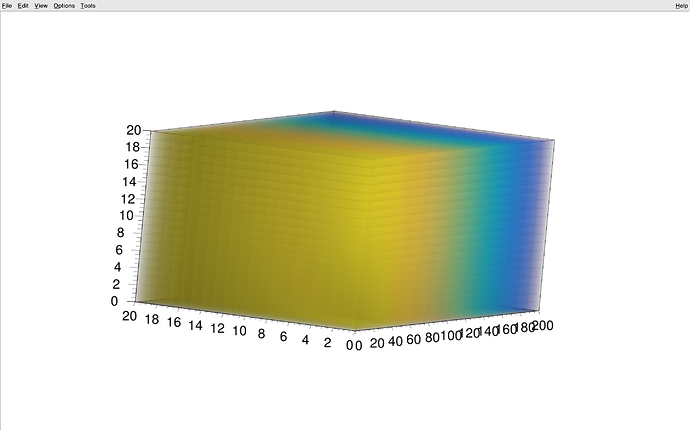Hi,
I’m working with 3D histograms. Is it possible to change the physical length of the x-axis?
Right now, no matter the ranges for x,y,z, the axis length is identical.
Thanks!
void sandbox()
{
//Create and fill TH3.
const UInt_t nX = 200;
const Double_t xMin = 0, xMax = 200, xStep = (xMax - xMin) / (nX - 1);
const UInt_t nY = 20;
const Double_t yMin = 0, yMax = 20., yStep = (yMax - yMin) / (nY - 1);
const UInt_t nZ = 20;
const Double_t zMin = 0., zMax = 20., zStep = (zMax - zMin) / (nZ - 1)
;
TH3F *hist = new TH3F("glvoxel", "glvoxel", 200, 0., 200., 20, 0., 20., 20, 0., 20.);
//Fill the histogram to create a "sphere".
for (UInt_t i = 0; i < nZ; ++i) {
const Double_t z = zMin + i * zStep;
for (UInt_t j = 0; j < nY; ++j) {
const Double_t y = yMin + j * yStep;
for (UInt_t k = 0; k < nX; ++k) {
const Double_t x = xMin + k * xStep;
const Double_t val = 1. - (x * x + y * y + z * z);
hist->SetBinContent(k + 1, j + 1, i + 1, val*100);
}
}
}
gStyle->SetCanvasPreferGL(1);
hist->Draw("glcol");
}