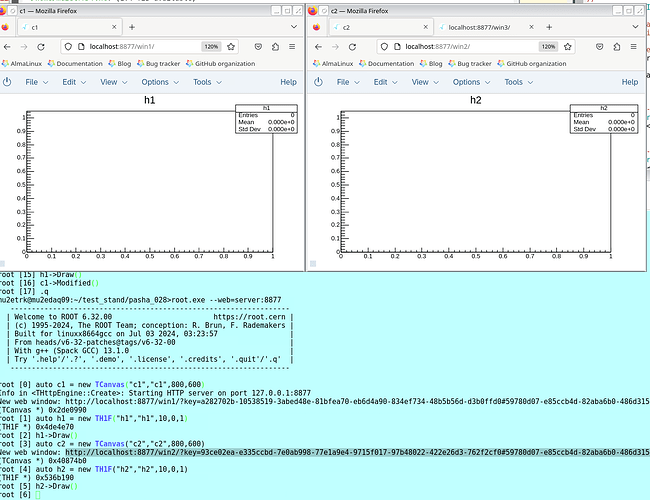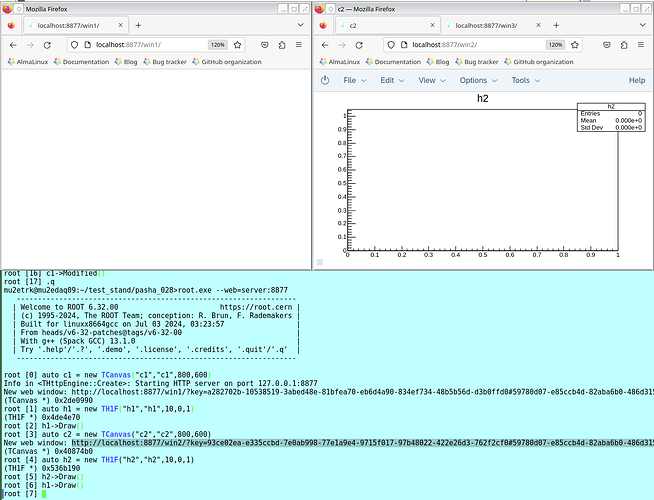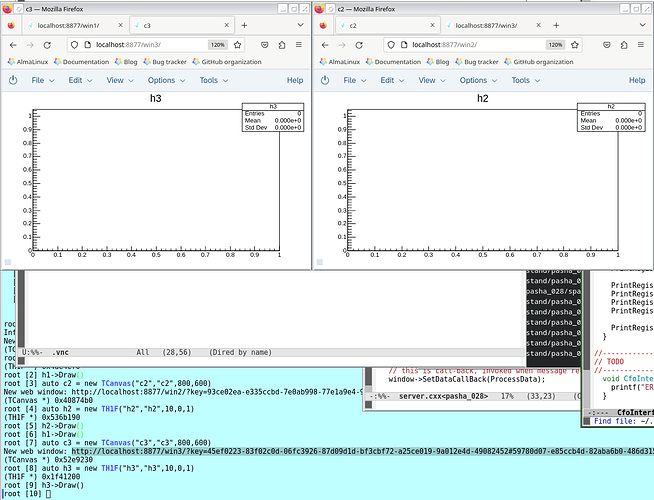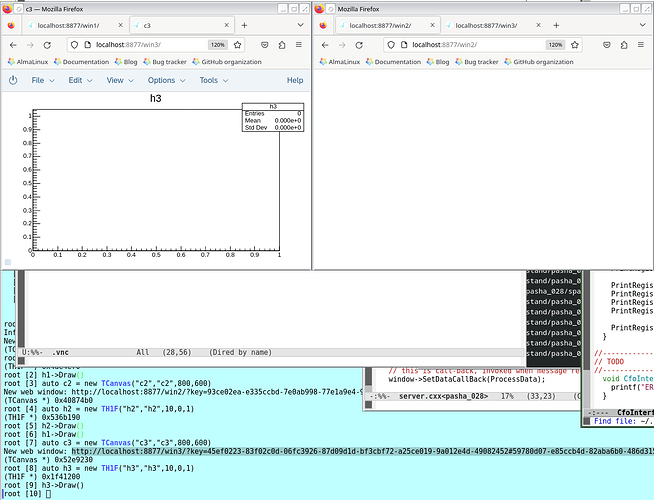Dear ROOT developers,
I’m trying to re-learn how to use ROOT web gui in root 6.32.00.
Used it before (with rood 6.28.xx) but something has changed.
Here comes the description of the problem I’m facing
- I have ROOT 6.32.00 build with +root7+webgui , the relevant part of .rootrc looks as follows:
Browser.Name: ROOT::RWebBrowserImp
WebGui.HttpPortMin: 8800
WebGui.HttpPortMax: 9800
WebGui.HttpLoopback: yes
I’m running on Alma Linux 9, the web browser used is firefox coming with the AL9 installation
- on a client host, I have an ssh tunnel forwarding its local :8877 to the server( mu2edaq09) :8877. After starting ROOT I can display a histogram in a remote web browser window.
mu2etrk@mu2edaq09:~/test_stand/pasha_028>root.exe --web=server:8877
------------------------------------------------------------------
| Welcome to ROOT 6.32.00 https://root.cern |
| (c) 1995-2024, The ROOT Team; conception: R. Brun, F. Rademakers |
| Built for linuxx8664gcc on Jul 03 2024, 03:23:57 |
| From heads/v6-32-patches@tags/v6-32-00 |
| With g++ (Spack GCC) 13.1.0 |
| Try '.help'/'.?', '.demo', '.license', '.credits', '.quit'/'.q' |
------------------------------------------------------------------
root [0] auto c1 = new TCanvas("c1","c1",800,600)
Info in <THttpEngine::Create>: Starting HTTP server on port 127.0.0.1:8877
New web window: http://localhost:8877/win1/?key=a282702b-10538519-3abed48e-81bfea70-eb6d4a90-834ef734-48b5b56d-d3b0ffd0#59780d07-e85ccb4d-82aba6b0-486d315d-60c45071-06775814-987128b5-cebfb951
(TCanvas *) 0x2de0990
root [1] auto h1 = new TH1F("h1","h1",10,0,1)
(TH1F *) 0x4de4e70
root [2] h1->Draw()
- I can also open another canvas, direct the browser to the suggested URL (…win2/) and draw a histogram in another browser tab:
root [3] auto c2 = new TCanvas(“c2”,“c2”,800,600)
New web window: http://localhost:8877/win2/?key=93ce02ea-e335ccbd-7e0ab998-77e1a9e4-9715f017-97b48022-422e26d3-762f2cf0#59780d07-e85ccb4d-82aba6b0-486d315d-60c45071-06775814-987128b5-cebfb951
(TCanvas *) 0x40874b0
root [4] auto h2 = new TH1F(“h2”,“h2”,10,0,1)
(TH1F *) 0x536b190
root [5] h2->Draw()
However, a refresh of the first, left on the attached image, tab (win1) results in an empty tab:
I can open another canvas and draw it in the third browser tab -
but a refresh of the second tab leaves it empty, with no way to recover the histogram ‘h2’ previously displayed in it:
now come questions:
-
it looks that the access key is a necessary attribute - dropping it on the first access results in an empty browser window. The keys change from one session to another, How does a remote (say, monitoring) client know about the access key it is supposed to use ? In a root version I used before specifying the ‘?key=…’ was not needed
-
what i observe is consistent with only one http connection being maintained by the server. How dow one maintain multiple active tabs with histograms displayed in them? - I remember there was a .rootrc parameter specifying , in some way, the max number of web connections, but can no longer find it. Perhaps this is related?
– many thanks. regards, Pasha