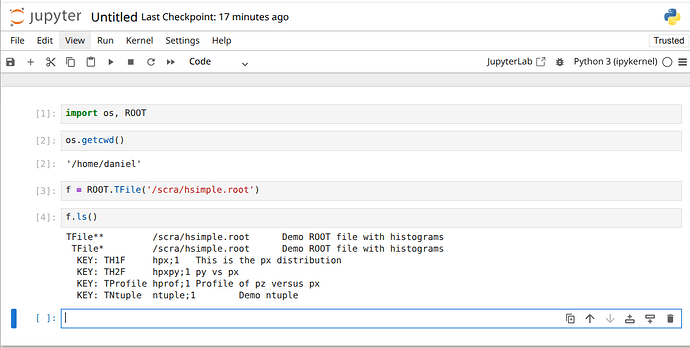Im really new to ROOT and programming in general so some of the more simple ideas and explanations confuse me. I’ve recently downloaded a bunch of root files for a project, but when I call them in my Jupyter notebook, it says it can’t open the files. I know that when I load the root files, I should use the absolute path in the file name, but I don’t know how to actually do that. If anyone could give me a place to start that would be super helpful.
ROOT Version: 6.34.08
Platform: macOS
Compiler: Not Provided