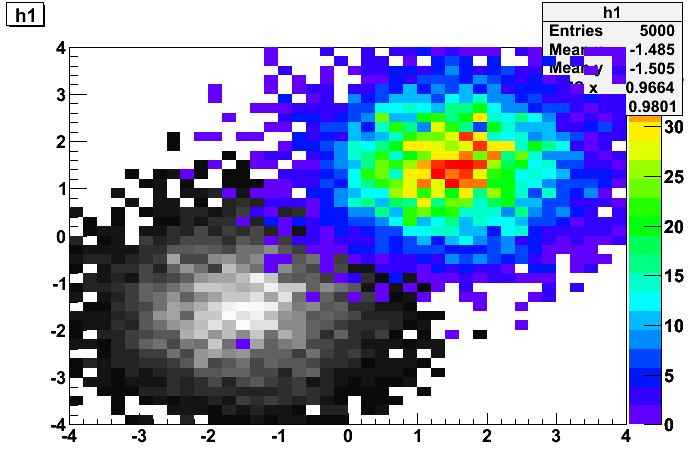I suggest the following: Put the code below into the file “towpal.C” and you will get the attached image when you will execute it.
void twopal()
{
TCanvas *c1 = new TCanvas("c1");
TH2F *h1 = new TH2F("h1","h1",40,-4,4,40,-4,4);
TH2F *h2 = new TH2F("h2","h2",40,-4,4,40,-4,4);
Double_t a,b;
for (Int_t i=0;i<5000;i++) {
gRandom->Rannor(a,b);
h1->Fill(a-1.5,b-1.5);
h2->Fill(a+1.5,b+1.5);
}
TExec *ex1 = new TExec("ex1","grey();");
TExec *ex2 = new TExec("ex2","gStyle->SetPalette(1);");
h1->Draw("colz");
ex1->Draw();
h1->Draw("col same");
ex2->Draw();
h2->Draw("col same");
}
void grey()
{
Double_t Red[2] = { 0.00, 1.00};
Double_t Green[2] = { 0.00, 1.00};
Double_t Blue[2] = { 0.00, 1.00};
Double_t Stops[2] = { 0.00, 1.00};
Int_t nb=50;
TColor::CreateGradientColorTable(2,Stops,Red,Green,Blue,nb);
}