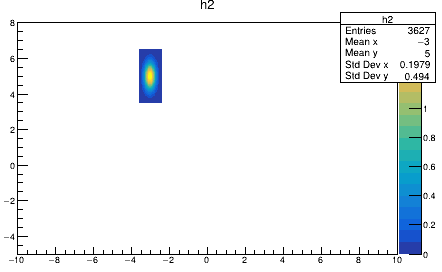Hello everyone -
This is pretty much a math question. ROOT part is only keeping in mind we work with histograms TH2… Ok.
I am generating images for pencil beam scanning proton therapy, and I represent individual beam samples intensity profiles (cross section beam profiles) as covariant bivariate Gaussians, for starters.
We have many millions of such samples, having beam position X, Y, total intensity (size), SigmaX, SigmaY, and covariance angle Theta. These are experimentally measured values, they are in the can (a ROOT tree) and readily available.
Problem / Question:
It takes a long time to do FillRandom(“tf_bigaus”, nstat) after passing new parameters to the bigaus function…
Is there a simpler way somehow to have a distribution generated once, nice and good stats, as a histogram, and then to scale and stretch it in X and Y and rotate - to get a histogram for our samples without actually throwing random numbers again and again…?
Thank you very much in advance - all advice is welcome!
I am somehow just got short-circuited on this…
Warmest regards,
Evgeny.
Please read tips for efficient and successful posting and posting code
Please fill also the fields below. Note that root -b -q will tell you this info, and starting from 6.28/06 upwards, you can call .forum bug from the ROOT prompt to pre-populate a topic.
ROOT Version: 6.24
Platform: Debian 12
Compiler: g++ 12.2.0