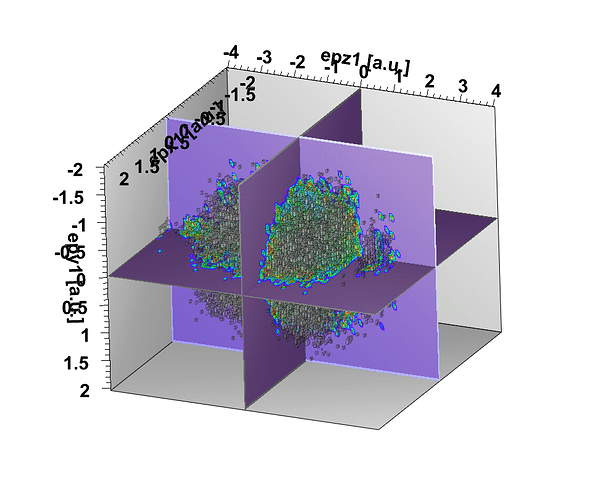Thank you!
Actually, I just found another question: Is there a gl drawing option to get rid of the boxes / bubbles? The plot below could be much more useful if they weren’t there (or if I could somehow cut through the volume).  TH3::Draw(“gl”) just gives me the old non-OpenGL volume scatter plot.
TH3::Draw(“gl”) just gives me the old non-OpenGL volume scatter plot.
Thanks again,
Moritz