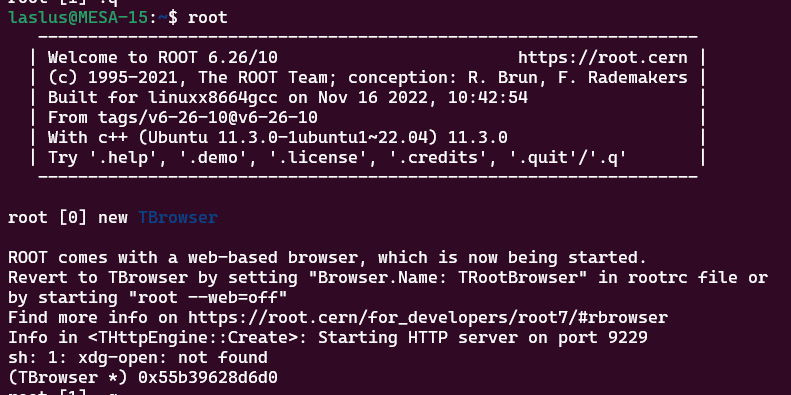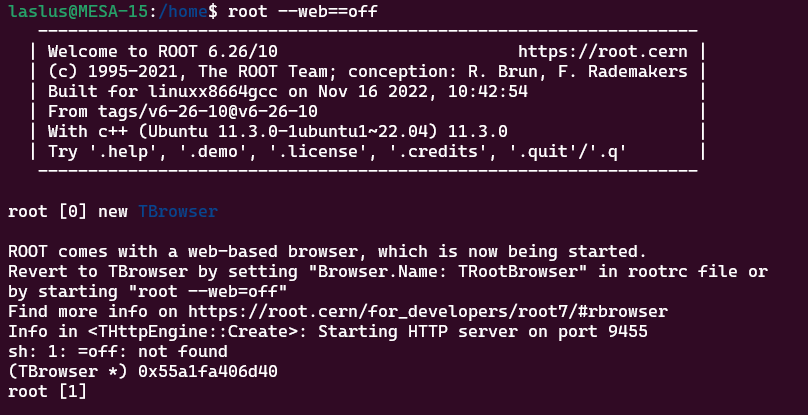Hello! I recently installed Root on WSL (Ubuntu 22.04.2, Windows 11) using the “Complete ROOT Installation Instructions for WSL” tutorial by @Axel. It worked perfectly fine on Thursday and I could open the TBrowser offline using Xming. Except that today I tried again and couldn’t open the TBrowser (see error below). Xming is working correctly because I can open “xclock” without issue! I can’t open the TBrowser online either.
Does anyone know what could’ve gone wrong? Are there any settings I should set up every time I open the ubuntu terminal?
Thank you!
EDIT: I fixed it! I’ll leave the thread open in case anyone has any idea on why it worked before.
I followed this instructions (which means i installed wslu as suggested) and added “source /home/laslus/root/bin/thisroot.sh” on the end of the .bashrc file (laslus being my PC name). Its working fine now, for both online and offline TBrowser!
ROOT version: 6.26/10