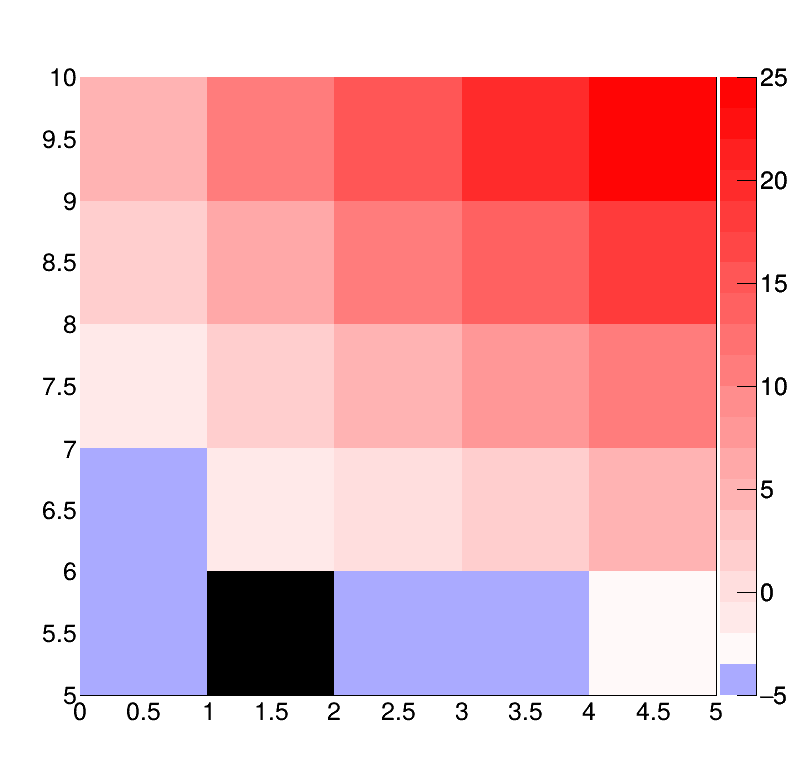I don’t know the code you have tried, but in any case, it seems to be complicated (at least the ways I tried), but I managed to get an example working (maybe there’s a simpler way):
void Pal2()
{ // for "black pixels"
const Int_t nstp = 2;
const Int_t ncol = 3;
Double_t stp[nstp] = { 0.0000, 1.0000 };
Double_t red[nstp] = { 0./255., 1./255. };
Double_t grn[nstp] = { 0./255., 1./255. };
Double_t blu[nstp] = { 0./255., 1./255. };
static Int_t colors[ncol];
static Bool_t initialized = kFALSE;
if (!initialized) {
Int_t FI = TColor::CreateGradientColorTable(nstp, stp, red, grn, blu, ncol);
for (int i = 0; i < ncol; i++)
colors[i] = FI + i;
initialized = kTRUE;
return;
}
gStyle->SetPalette(ncol, colors);
}
void Pal1()
{
const int ncol = 50;
const int nstp = 3;
double red[nstp] = {0.,1.,1.};
double grn[nstp] = {0.,1.,0.};
double blu[nstp] = {1.,1.,0.};
double stp[nstp] = {0,2./27,1};
static Int_t colors[ncol];
static Bool_t initialized = kFALSE;
if (!initialized) {
Int_t FI = TColor::CreateGradientColorTable(nstp, stp, red, grn, blu, ncol);
for (int i = 0; i < ncol; i++)
colors[i] = FI + i;
initialized = kTRUE;
return;
}
gStyle->SetPalette(ncol, colors);
}
void transp() {
gStyle->SetCanvasPreferGL(true);
TCanvas *c1 = new TCanvas("c1","c1",400,0,800,800);
//c1->SetSupportGL(true);
auto h = new TH2F("h"," ",5,0,5,5,5,10);
auto hf = (TH2F*)h->Clone("hf");
h->SetBit(TH1::kNoStats);
hf->SetBit(TH1::kNoStats);
for (int i=1; i<6; ++i) {
for (int j=1; j<6; ++j) {
float v = -10+(i+2)*j;
if (v<-5) v = -5;
h->SetBinContent(i,j,v);
}
}
hf->SetBinContent(2,1,1);
hf->SetMaximum(2);
h->Draw("colz");
TExec *ex1 = new TExec("ex1", "Pal1();");
ex1->Draw("same");
h->Draw("colz same");
hf->Draw("col same0");
TExec *ex2 = new TExec("ex2", "Pal2();");
ex2->Draw();
hf->Draw("col same0");
c1->SaveAs("c1.png");
}
which has to be run in batch mode (at least on linux) or the transparency doesn’t work (and gStyle->SetCanvasPreferGL(true) might not be needed, not sure); e.g. root -l -b -q transp.C results in:
I use 2 colour palettes: the one you defined and another for the black bins; to use more than 1 palette, 2 TExecs are needed (taken from some older posts on this forum).
Note also that hf contains the pixels that you want to have in black. If you fill them with zero they are treated as empty, i.e. white, so I filled the bin with 1 and made sure that corresponds to black in its own palette; you would have to do something similar in your case.
Finally, note that hf (the “black” histogram) is drawn with col, not colz, otherwise its palette is superposed on top of h’s.