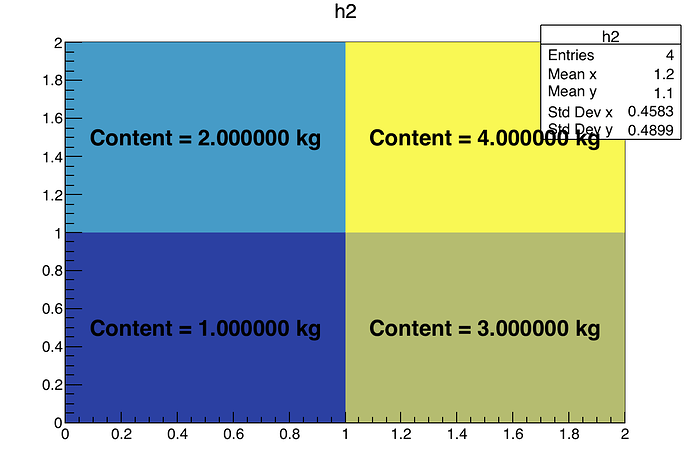void textonhisto()
{
auto h2 = new TH2F("h2","h2",2,0.,2,2.,0.,2);
h2->Fill(0.5,0.5,1.);
h2->Fill(0.5,1.5,2.);
h2->Fill(1.5,0.5,3.);
h2->Fill(1.5,1.5,4.);
h2->Draw("col");
for (int i=1; i<=2; i++) {
for (int j=1; j<=2; j++) {
auto t = new TText(h2->GetXaxis()->GetBinCenter(i),
h2->GetYaxis()->GetBinCenter(j),
Form("Content = %f kg",h2->GetBinContent(i,j)));
t->SetTextAlign(22);
t->Draw();
}
}
}
1 Like