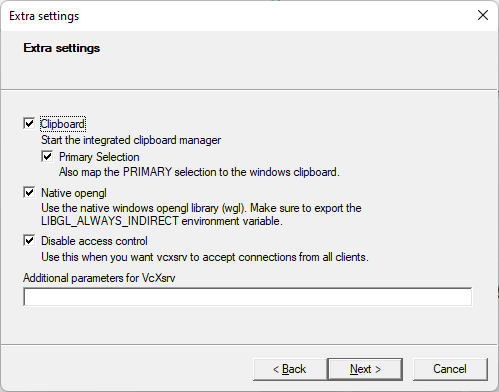An update to the solution described in this thread (I cannot make edits to that thread anymore, so I had to open a new one):
ROOT on Windows 11 WSL2 / WSLg - #7 by dastudillo
I recently tried the same process on a new machine with ROOT 6.32/04, a fresh Windows 11 (23H2), WSL2 and Ubuntu 24.04, and got no graphics again (xeyes, etc were not working, and ROOT complained that it cannot show the TBrowser in batch mode, even though it was not running in batch mode).
The solution is another change in the “DISPLAY” line in .bashrc. The lines that work are now:
export DISPLAY=:0
export LIBGL_ALWAYS_INDIRECT=1
The VcXsrv settings: