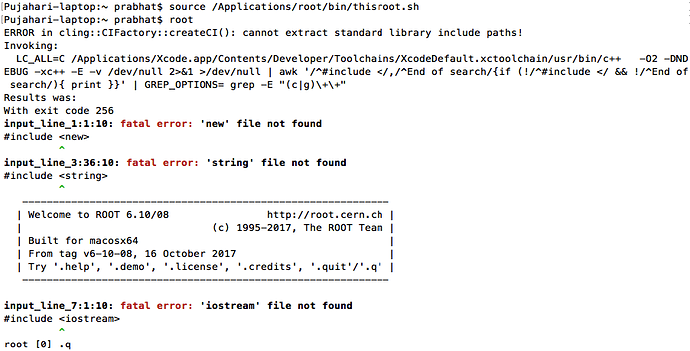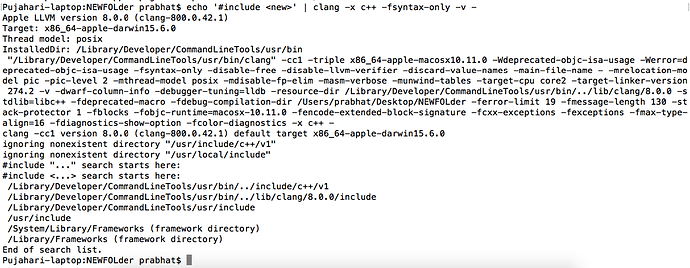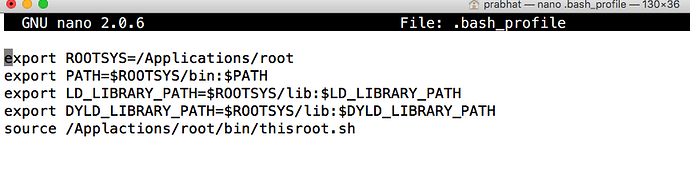Hi
I installed the package root_v6.10.08 from .dmg package (I didn’t install it from terminal). System is showing that it has been installed but in terminal root command is unrecognised.
Thank you 
HI Sharma,
try to add to your .bash_profile the line
source /pathToYourRootFolder/root_v6.10.08/bin/thisroot.sh
Cheers
Stefano
PS
If you don’t know what is or how modify your bash_profile, ask me without problem
Hi, @HIMANSHU_SHARMA, you need to have XCode installed (the full version) to be able to use ROOT. Do you have it installed?
Yes! I did it before installing the root. As you told I am using XCode 8.2.1.
Hello @Axel
I am struggling with the same kind of problem as you encountered before in Embedded cling error with latest xcode - #22 by Axel
I tried…
echo ‘#include ’ | clang -x c++ -fsyntax-only -v - "
giving the following output…
What can I do?
sorry for the late response.
try to add also this line to your bash_profile
export ROOTSYS=/pathToYourRootFolder/root_v6.10.08
export PATH=$ROOTSYS/bin:$PATH
export LD_LIBRARY_PATH=$ROOTSYS/lib:$LD_LIBRARY_PATH
export DYLD_LIBRARY_PATH=$ROOTSYS/lib:$DYLD_LIBRARY_PATH
cheers
Stefano
Hello
This is my bash_profile after adding these lines, but there is no progress still I am getting the previous error messages…
You don’t have Xcode installed, or the command line doesn’t find it. Maybe xcode-select --install helps?
After " xcode-select --install "
It is showing…
xcode-select: error: command line tools are already installed, use “Software Update” to install updates
Can you re-configure from scratch? I.e. not cmake . but cmake -DWhatever-you-need=On ../src?
This topic was automatically closed 14 days after the last reply. New replies are no longer allowed.