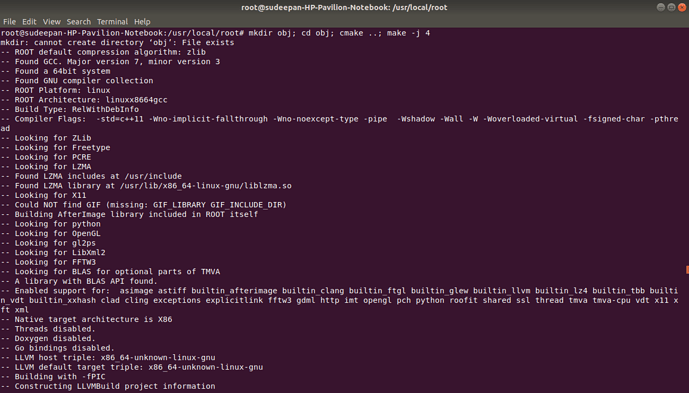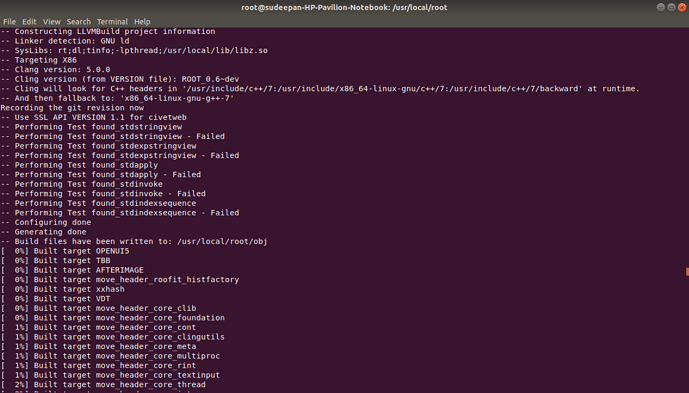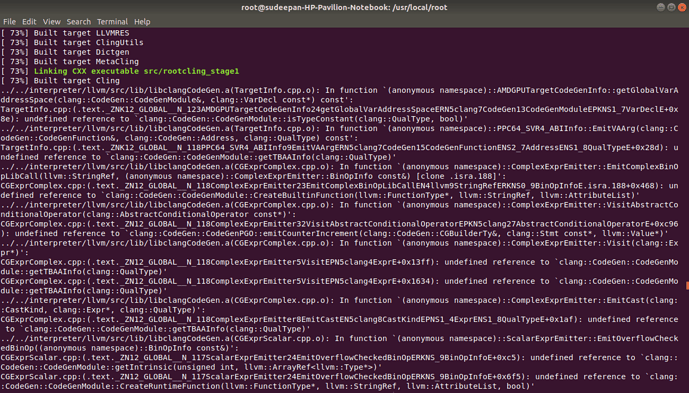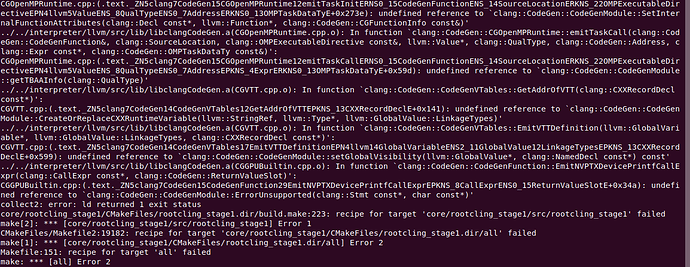Hi.
I am trying to install ROOT for the first time on Ubuntu and I am running into some problems.
I am following this pdf to setup ROOT on my device.
When I used the command (after cd-ing into /usr/local/root):
./configure --all && make -j 4
I encountered the following message:
ROOT is built with CMake, see https://root.cern/building-root
** Please run**
** mkdir obj; cd obj; cmake …; make -j 4**
So I oblige, and the process was upto 71% complete, when my device hung up (too many processes had been running simultaneously, for quite a while).
So I had to force reboot the device, with the hope that the building process would resume normally thereafter.
I cd into the same directory once again, and use the last command, and get the following result:
The first two images show how the build process was initiated:
Then I skip to the part of the build process where the error begins to show itself (that is what I think):
And finally, after skipping through a long body of failed processes, I finally present the final error message:
It is my first attempt to fully switch to Ubuntu, so it would be really helpful if someone could provide a solution guide for beginners.
Thanks!