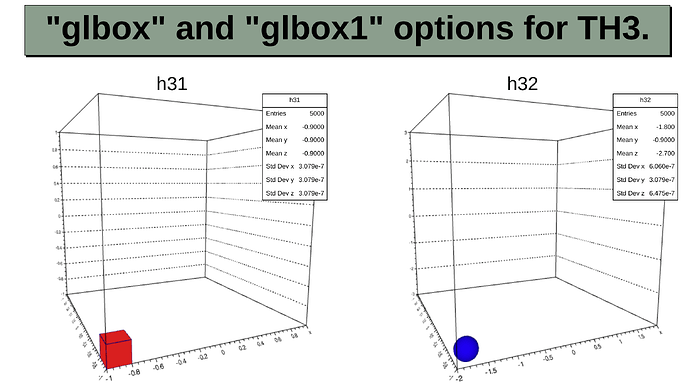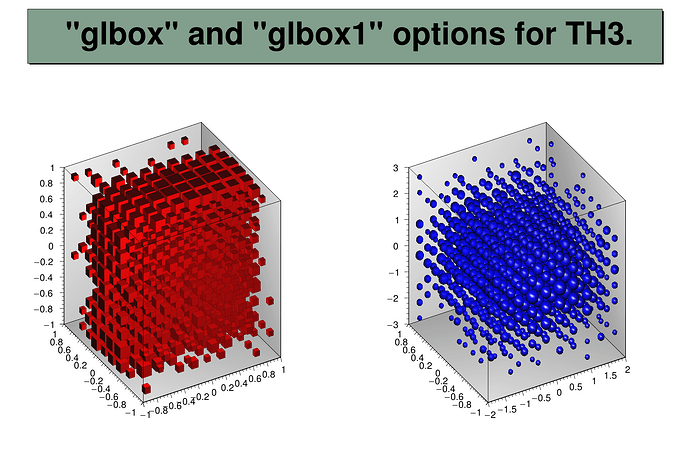Hi,
So I wanted to build root from source setting the C++ standard to C++20 and I was advised that the root git branch v6-30-00-patches was the branch that would support C++20 (and was the most stable branch that supported C++20). I notice that when bringing up root, by default it now brings up the web-based canvas, but it seems that for this branch, there’s a lot of things broken in the tutorial scripts. For starters, if you ran gl/glbox.C, you only see a single box or circle (btw I couldn’t even save this image as a jpg or a png from the file option; I had to use some other screenshot tool to take a snapshot of this picture):
Whereas for earlier versions like branch v6-28-06 (which didn’t support C++20, so I could only build it for C++17), running that same script would give you the correct results:
I understand that one can turn off the web-base canvas in v6-31-00-patches by running root --web=off, but that didn’t changes the results (got the same picture of just a single box/circle).
It does spew the errors (whether web-base canvas is on or not)
Error in <TFormula::Eval>: Formula is invalid and not ready to execute
z] is unknown.
There are many other changed behaviors of other tutorial scripts with either the web-base canvas on or off (mostly with the canvas on, in some cases, you just don’t see any pictures appearing on the web browser that opens) that I don’t have time listing all of them.
Is there a more stable branch where these tutorial scripts do work that supports C++20?
Please read tips for efficient and successful posting and posting code
Please fill also the fields below. Note that root -b -q will tell you this info, and starting from 6.28/06 upwards, you can call .forum bug from the ROOT prompt to pre-populate a topic.
_ROOT Version:Root git branch v6-30-00-patches
_Platform: Ubuntu 20.04 Linux
_Compiler: gcc/g++ 10.5.0