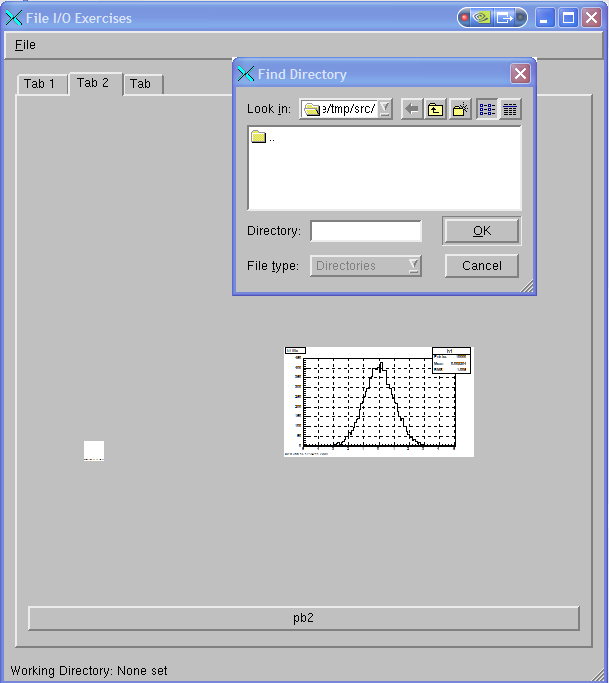I am trying to get Qtroot going, and I encounter some problems (on SL4):
using qmake on the bnl simple histogram browser from Valeri Fine, it doesn’t find libQtGui.so (In fact, there is no libQtGui anywhere on my system), so I get the message
So I think this means I don’t have “ROOT Qt extensions” installed. (The example does compile, and run, but it starts root and runs as a sub-process- is this how it always works, even if I get Qt extensions installed properly? This would not be desirable for my purposes.)
OK, so I got the source from cvs (cvs -d :pserver:cvsuser@cvs.bnl.gov:/data01/CVS co -Pd qtRoot root), and did qmake from within qtRoot (with – export QTROOTSYSDIR=$ROOTSYS declared in my .bashrc). Now, when I do the ‘sudo make install’, I get many occurances of this error:
[quote]make[1]: Entering directory /home/michael/qtRoot/qtthread' qmake -o Makefile qtthread.pro WARNING: Failure to find: QtThreadDict.cxx make[1]: Leaving directory /home/michael/qtRoot/qtthread’
make[1]: Entering directory /home/michael/qtRoot/qtthread' /usr/root/bin/rootcint -f QtThreadDict.cxx -c -DQT_VERSION=0x30000 -I/usr/lib/qt-3.3/mkspecs/default -I. -Isrc -Iinc -I/usr/root/include -I"/usr/root/include" -I"/usr/root/include" -I/usr/lib/qt-3.3/include -I.ui/ -I.moc/ inc/TQtCondition.h inc/TQtMutex.h inc/TQtThreadFactory.h inc/TQtThreadImp.h inc/LinkDef.h /usr/root/bin/rootcint: error while loading shared libraries: libCint.so: cannot open shared object file: No such file or directory make[1]: *** [QtThreadDict.cxx] Error 127 make[1]: Leaving directory /home/michael/qtRoot/qtthread’
[/quote]
This error is generated by make from nearly every directory in qtRoot. So is this a problem with root itself? It seems that rootcint can’t find libCint.so. But everything else about root seems to work, including the stand-alone root applications (i.e. compile with g++, and run natively) I have written. There must be a flag that is not getting passed, or an environment variable that needs to be set, what could it be?

 . Shall reply tomorrow
. Shall reply tomorrow 
 Can you grant me a remote access to your machine (send me private mail please) ?
Can you grant me a remote access to your machine (send me private mail please) ?
 and just use the root math functionality, with Qwt or something for the plotting. Too many hours have been spent in vain now
and just use the root math functionality, with Qwt or something for the plotting. Too many hours have been spent in vain now  it’s time to get back to my actual project…
it’s time to get back to my actual project… )
)