Hello
I would like to ask this - I have in a histo some function. How can I put “custom” error bars on this plot, ie not using the draw(“E”) options but errors with calculated values out of another calculation for example?
Hello
I would like to ask this - I have in a histo some function. How can I put “custom” error bars on this plot, ie not using the draw(“E”) options but errors with calculated values out of another calculation for example?
use TH1::SetBinError
Rene
Yes, I already have done this but without result…
Look this first plot - top is the ratios, while bottom is my custom errors (1.png) - seperate plots, to see, that the errors are really small numbers
Now, 2.png shows the result after a loop for the calcutation and the custom SetBinError - it looks like (don’t mind if you don’t see entries after 250GeV, I just runned this for fewer events)
[code]{for int i=0;i<20;i++){
Fraction->Fill(i40, fraction[i]);
Fraction->SetBinError(i40,binomial[i]);
}[/code]
After that, at the end, I do
Fraction->Draw();
It is obvious, if you compare 1.png with 2.pn, that the error bars are oversized, while I don’t even see the fraction bars from the 1.png plot…
Nevertheless, if I do Fraction->Draw(“E”); I get same exactly wrong plot…
Can you help me you with this?
Thanks in advance
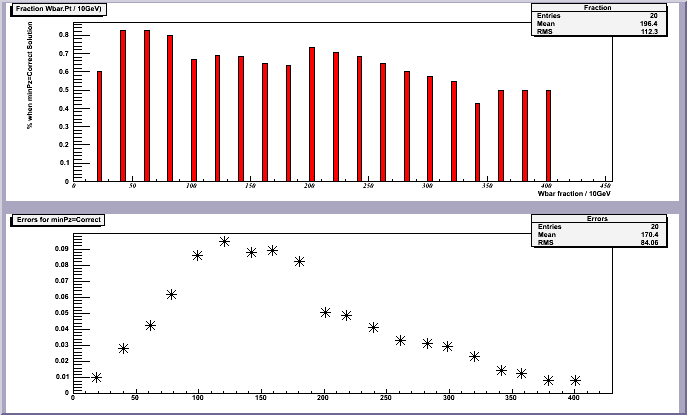
Could you send the shortest possible RUNNING script reproducing your case?
For your code extract, I have the feeling that you are setting the error for the wrong bin number :
First bin is bin 1, underflow bin is bin 0.
Rene
Thanks for the fast reply!
Well, actually, it is not easy at all to send a running script, as it reads a .h file, which reads some 100mb ntuple to produce this…Anyway, I tried to bypass the first 5 bins (ie i=6;i<20;i++ ) but this gives me the same oversized plot. Oh, the TH1F has 800 bins, and I tried several bin size, but always the same …
From your picture pn2g it looks like you are setting errors in a different bin where you Fill (see tiny errors next to the big errors) where the bin content is null and correct errors. To check my point, simply replace
Fraction->Fill(i*40, fraction[i]);
by
Fraction->SetBinContent(i*40, fraction[i]);
Rene
This works!!!
Thanks a lot Rene!