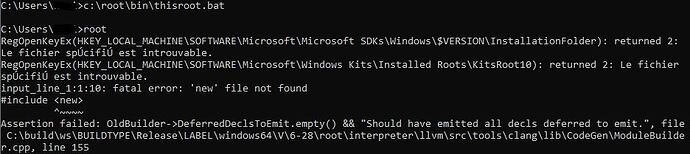ROOT Version: v6.28.00
Platform: Windows 10
Compiler: Visual Studio 2022
Hi,
I’ve tried to install ROOT using the Windows 10 x64 .exe provided for the latest version. I did install beforehand Cmake and Visual Studio 2022. Installation seems to go smoothly, but when I try running ROOT from the .exe, I only get a command prompt blinking on the screen. To have a look at the error message, I tried running it directly from the VS 2022 command prompt and got the following errors:
…which I do not understand at all. The problem persists after several reboots and re-attempts to install.
Note that I am almost entirely ignorant of command prompt installation procedures and would have no idea how to proceed from the bin files (and much less from the source files)…