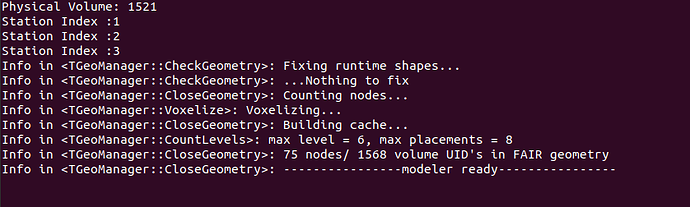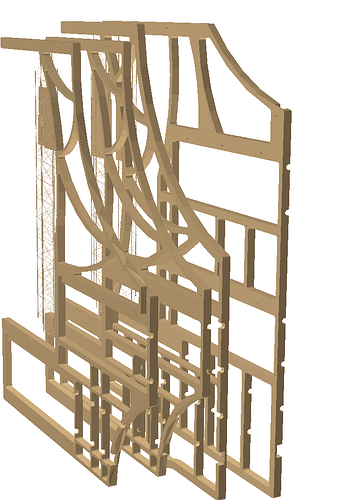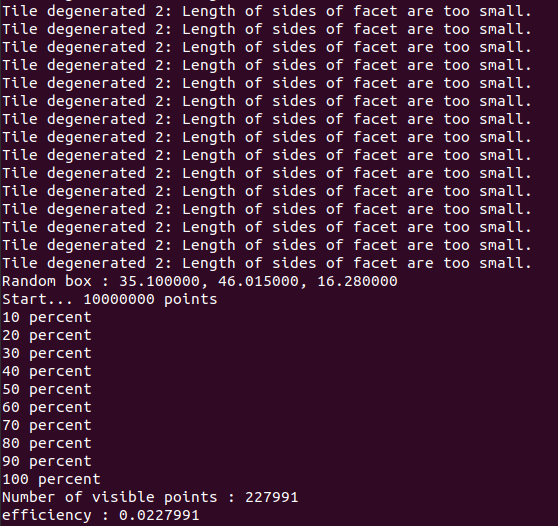Hello,
I have converted the full setup from the CAD to GDML file and then I am reading GDML file in the macro using TGeoVolume* gdmlVolume = TGDMLParse().GDMLReadFile(gdmlFileName);
In my case, I have a different assembly which is then added to the top. I am getting some voxelizing errors
Error in TGeoVoxelFinder::SortAll: Volume Station03: Cannot make slices on any axis
Error in TGeoVoxelFinder::SortAll: Wrong bounding box for volume Ladder10
Error in TGeoVoxelFinder::SortAll: Wrong bounding box for volume Ladder11
Error in TGeoVoxelFinder::SortAll: Wrong bounding box for volume Ladder12
Info in TGeoManager::CloseGeometry: Building cache…
Info in TGeoManager::CountLevels: max level = 5, max placements = 8
Info in TGeoManager::CloseGeometry: 30 nodes/ 1528 volume UID’s in FAIR Geometry
Info in TGeoManager::CloseGeometry: ----------------modeler ready----------------
Info in TGeoNodeMatrix::CheckOverlaps: Checking overlaps for TOP and daughters within 0.0001
Error in TGeoTessellated::GetPointsOnSegments: You should require at least 7218 points
Error in TGeoTessellated::GetPointsOnSegments: You should require at least 3800 points
Error in TGeoTessellated::GetPointsOnSegments: You should require at least 7155 points
Error in TGeoTessellated::GetPointsOnSegments: You should require at least 7155 points
Warning in TGeoMatrix::dtor: Registered matrix Identity was removed
Error in TGeoTessellated::GetPointsOnSegments: You should require at least 7155 points
Error in TGeoTessellated::GetPointsOnSegments: You should require at least 7155 points
Warning in TGeoChecker::CheckOverlaps: Volume Station03 with 3 daughters but not voxelized
Check overlaps: [==========] 30 [100.00 %]
I don’t understand why errors it is appearing. Can it be possible due to wrong indexing or the size of the assembly volume is smaller?
Can anyone help? I have my code and gdml files uploaded here in the link:
here in an image, as can be seen, the frame in the black has the problem. (Here I didn’t add any colours it is appearing as default.) So what is the reason that except for the black frame, everything else appears a light brown colour? the frame is defined in line 174 in the macro
if ((stationName == "Station02" && (nodeName.Contains("V-ED-1039470-P-000_-_mSTS C-Frame Unit 00-2") || nodeName.Contains("V-ED-1040272-P-000_-_mSTS C-Frame Unit 01-329"))) ||
(stationName == "Station03" && (nodeName.Contains("V-ED-1039513-P-000_-_mSTS C-Frame Unit 02-476") ) /*nodeName.Contains("V-ED-1040238-P-000_-_mSTS C-Frame Unit 03-793") )*/ )
) {
addNodeToStationAssembly(stationAssembly, fVol, inode);
}
@agheata could you please help me?
ROOT Version: 6.26.10
Platform: Ubuntu 22.04.4 LTS
Compiler: GCC12