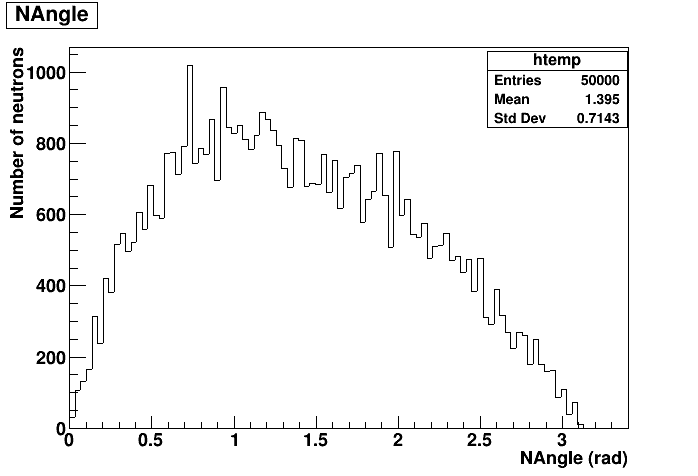Please provide the following information:
ROOT Version (e.g. 6.12/02):
Platform, compiler (e.g. CentOS 7.3, gcc6.2):
Hello, I would like to plot different style of graph. Currently, I do not like the graph produced from ntuple (i.e the continuous line like this
In order to get this graph I used this
Ntuple* ntuple3 = (TNtuple*)f.Get(“Ncreate”);
new TCanvas();
ntuple3->Draw(“NEnergy”);
new TCanvas();
TH1F *hang = new TH1F(“h1”,“The trajectory distribution of neutrons created inside the target geometry”,100,0,TMath::Pi());
ntuple3->Draw(“NAngle>>hang HIST”);
However, I don’t get the style that I want. I used the histogram but I think I have to use the TGraph but so far it was not sucessful
I want something like points instead of continuous line.
Is there a way to change the graph style from ntuple drawing?
The data is stored in root file with ntuple format (from GEANT4) so it is not like importing ASCII file. This is where I am struggling.
I appreciate all your help. Thank you