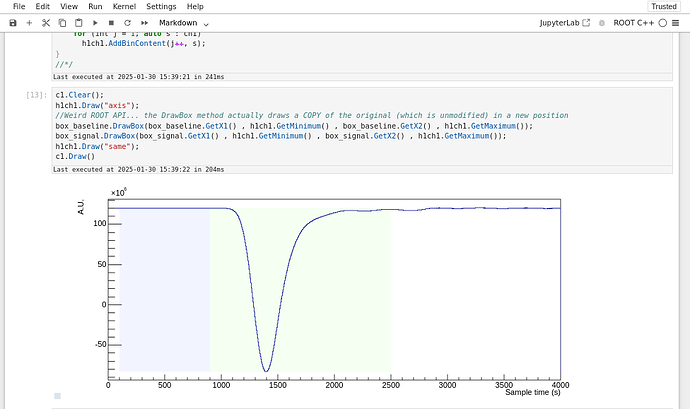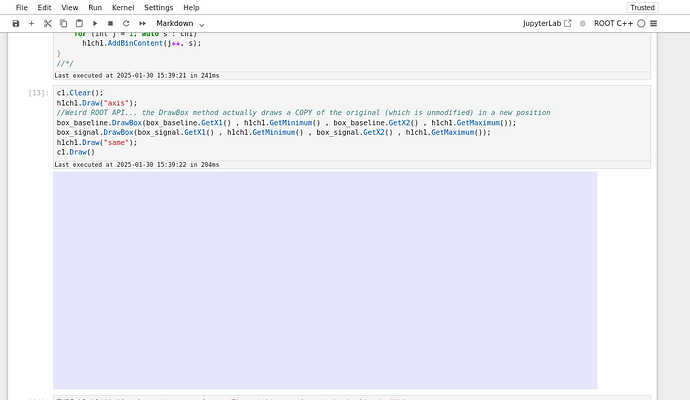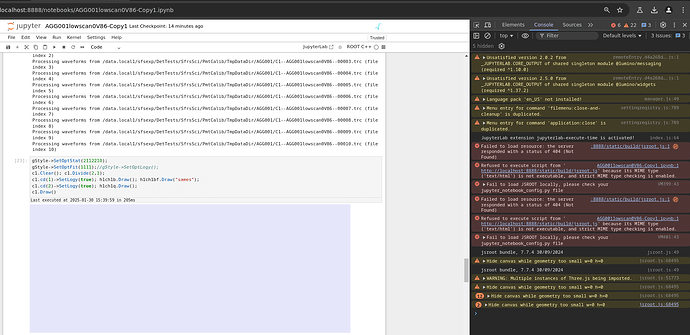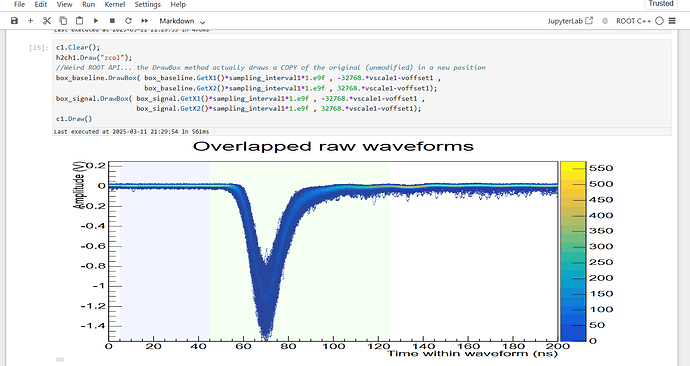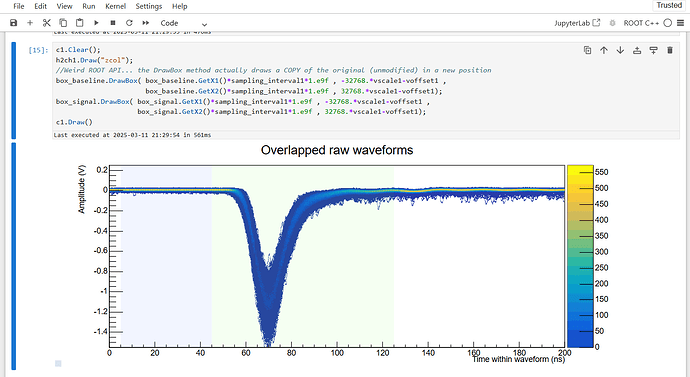Dear ROOTers,
As I changed from the old Debian 10 to Debian 12, I rebuilt my software stack to have “ROOT notebooks” on the new machines, using a virtual-env to have to proper python packages under my control and compiling from sources ROOT refering to this python environment.
Every notebook that was working in the Debian 10 environment correctly works in the new environment, with a single, very annoying bug: jsroot graphics disappears (or better it becomes a grey box) as soon as, e.g. by scrolling the browser down and back up, it gets out of the “browser painted view” and back to it, see pictures:
Please note that the jsroot graphics is not lost or broken, it is still there, it is just not repainted by the browser. In fact if I find a way to force repainting, e.g. passing to full screen mode or back, the jsroot graphics block shows up again with its full interactivity. This is happening with Firefox, Chromium and also Microsoft Edge, both if I have a local browser or a ssh tunnel to connect a local browser to a remote jupyter server.
The big difference between the two environments is that on Debian 12 my python stack uses a notebook version > 7, which I learned is based on the jupyter lab engine. I searched the forum and it seems that jupyterlab was a headache initially, but then all issues were solved since at least 3 years (JsRoot in Jupyterlab - #4, jsroot and JupyterLab · Issue #166 · root-project/jsroot · GitHub, [jupyter] configure ServerApp to let use "lab" properly by linev · Pull Request #8538 · root-project/root · GitHub).
I cannot find much more information on the forum and googling is even worse because you find basically only zillions of discussions on jupyter in general and the few in which root or jsroot is included point to the topics in the ROOT forum already found.
I am wondering if it is related to how browsers cache the page contents, but my knowledge is very limited in this aspect so I do not know how to investigate more (I read that you can open a console in a browser, but I need some more hints to know what I should look for there)
Also downgrading the notebook version to something < 7 is having a bit of issues because of packages compatibilities with the Debian 12 python version. I guess that at the end I can find the right combination of python packages by trial and error, but, still, having the last python package and a notebook version not doomed to obsolescence is way way way more preferable. For this reason any hint to solve the issue with jupyterlab is very very welcome
Thanks,
Matteo
_ROOT Version: 6.32.04 and 6.34.02
Platform: Debian 12.9
Compiler: gcc (Debian 12.2.0-14) 12.2.0