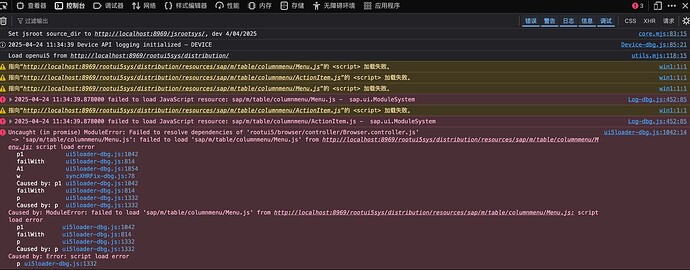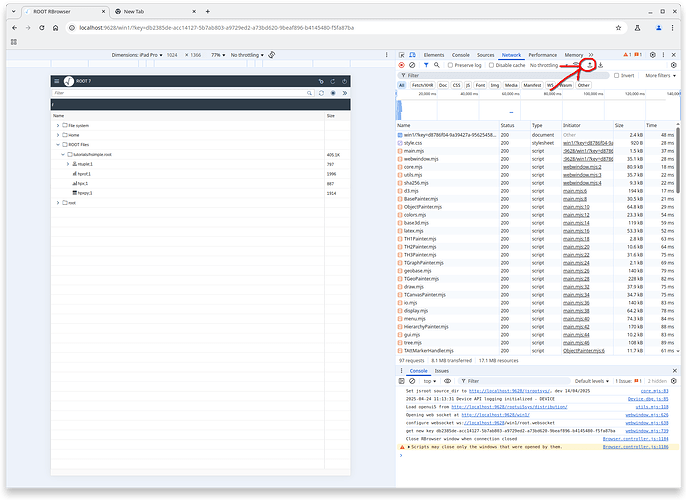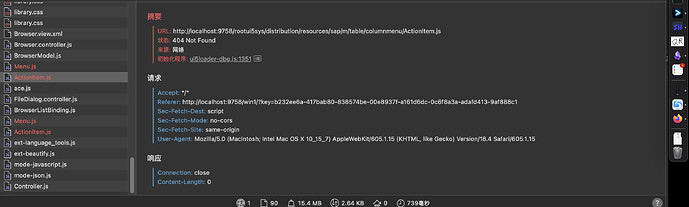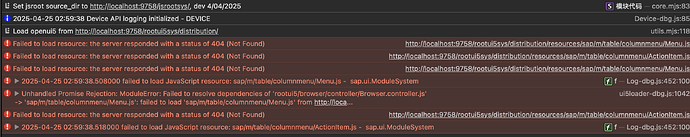Info in : ROOT: Rint, ver: 6.35.01,
build time: 20250422 2129, tversion 0
_ROOT Version:6.35.01 lastest
_Platform:macos 15.4
_Compiler: clang
compile ROOT with root7, webui and cocoa,
using
cx[000]:> new TBrowser
ROOT comes with a web-based browser, which is now being started.
Revert to TBrowser by setting "Browser.Name: TRootBrowser" in rootrc file or
by starting "root --web=off"
Find more info on https://root.cern/for_developers/root7/#rbrowser
Info in <THttpEngine::Create>: Starting HTTP server on port 127.0.0.1:9054
(TBrowser *) 0x17264f8a0
show nothing but a white pages.
using root --web=off cause core dump.
*** Break *** segmentation violation
[/usr/lib/system/libsystem_platform.dylib] _sigtramp (no debug info)
[/Users/chenxu/software/ROOT/install/lib/libASImage.so] TASImage::GetPixmap() (no debug info)
[/Users/chenxu/software/ROOT/install/lib/libGui.so] TGPicturePool::GetPicture(char const*) (no debug info)
[/Users/chenxu/software/ROOT/install/lib/libGuiHtml.so] TGHtmlBrowser::TGHtmlBrowser(char const*, TGWindow const*, unsigned int, unsigned int) (no debug info)
[<unknown binary>] (no debug info)
[/Users/chenxu/software/ROOT/install/lib/libCling.so] cling::IncrementalExecutor::executeWrapper(llvm::StringRef, cling::Value*) const (no debug info)
[/Users/chenxu/software/ROOT/install/lib/libCling.so] cling::Interpreter::RunFunction(clang::FunctionDecl const*, cling::Value*) (no debug info)
[/Users/chenxu/software/ROOT/install/lib/libCling.so] cling::Interpreter::EvaluateInternal(std::__1::basic_string<char, std::__1::char_traits<char>, std::__1::allocator<char>> const&, cling::CompilationOptions, cling::Value*, cling::Transaction**, unsigned long) (no debug info)
[/Users/chenxu/software/ROOT/install/lib/libCling.so] cling::Interpreter::process(std::__1::basic_string<char, std::__1::char_traits<char>, std::__1::allocator<char>> const&, cling::Value*, cling::Transaction**, bool) (no debug info)
[/Users/chenxu/software/ROOT/install/lib/libCling.so] cling::MetaProcessor::process(llvm::StringRef, cling::Interpreter::CompilationResult&, cling::Value*, bool) (no debug info)
[/Users/chenxu/software/ROOT/install/lib/libCling.so] HandleInterpreterException(cling::MetaProcessor*, char const*, cling::Interpreter::CompilationResult&, cling::Value*) (no debug info)
[/Users/chenxu/software/ROOT/install/lib/libCling.so] TCling::ProcessLine(char const*, TInterpreter::EErrorCode*) (no debug info)
[/Users/chenxu/software/ROOT/install/lib/libCore.so] TROOT::ProcessLine(char const*, int*) (no debug info)
[/Users/chenxu/software/ROOT/install/lib/libGui.so] TRootBrowser::ExecPlugin(char const*, char const*, char const*, int, int) (no debug info)
[/Users/chenxu/software/ROOT/install/lib/libGui.so] TRootBrowser::InitPlugins(char const*) (no debug info)
[/Users/chenxu/software/ROOT/install/lib/libGui.so] TRootBrowser::TRootBrowser(TBrowser*, char const*, unsigned int, unsigned int, char const*, bool) (no debug info)
[/Users/chenxu/software/ROOT/install/lib/libGui.so] TRootBrowser::NewBrowser(TBrowser*, char const*, unsigned int, unsigned int, char const*) (no debug info)
[<unknown binary>] (no debug info)
[/Users/chenxu/software/ROOT/install/lib/libGui.so] long TPluginHandler::ExecPluginImpl<TBrowser*, char const*, unsigned int, unsigned int, char const*>(TBrowser* const&, char const* const&, unsigned int const&, unsigned int const&, char const* const&) (no debug info)
[/Users/chenxu/software/ROOT/install/lib/libGui.so] TRootGuiFactory::CreateBrowserImp(TBrowser*, char const*, unsigned int, unsigned int, char const*) (no debug info)
[/Users/chenxu/software/ROOT/install/lib/libCore.so] TBrowser::TBrowser(char const*, char const*, TBrowserImp*, char const*) (no debug info)
[<unknown binary>] (no debug info)
[/Users/chenxu/software/ROOT/install/lib/libCling.so] cling::IncrementalExecutor::executeWrapper(llvm::StringRef, cling::Value*) const (no debug info)
[/Users/chenxu/software/ROOT/install/lib/libCling.so] cling::Interpreter::RunFunction(clang::FunctionDecl const*, cling::Value*) (no debug info)
[/Users/chenxu/software/ROOT/install/lib/libCling.so] cling::Interpreter::EvaluateInternal(std::__1::basic_string<char, std::__1::char_traits<char>, std::__1::allocator<char>> const&, cling::CompilationOptions, cling::Value*, cling::Transaction**, unsigned long) (no debug info)
[/Users/chenxu/software/ROOT/install/lib/libCling.so] cling::Interpreter::process(std::__1::basic_string<char, std::__1::char_traits<char>, std::__1::allocator<char>> const&, cling::Value*, cling::Transaction**, bool) (no debug info)
[/Users/chenxu/software/ROOT/install/lib/libCling.so] cling::MetaProcessor::process(llvm::StringRef, cling::Interpreter::CompilationResult&, cling::Value*, bool) (no debug info)
[/Users/chenxu/software/ROOT/install/lib/libCling.so] HandleInterpreterException(cling::MetaProcessor*, char const*, cling::Interpreter::CompilationResult&, cling::Value*) (no debug info)
[/Users/chenxu/software/ROOT/install/lib/libCling.so] TCling::ProcessLine(char const*, TInterpreter::EErrorCode*) (no debug info)
[/Users/chenxu/software/ROOT/install/lib/libRint.so] TRint::ProcessLineNr(char const*, char const*, int*) (no debug info)
[/Users/chenxu/software/ROOT/install/lib/libRint.so] TRint::HandleTermInput() (no debug info)
[/Users/chenxu/software/ROOT/install/lib/libCore.so] TUnixSystem::CheckDescriptors() (no debug info)
[/Users/chenxu/software/ROOT/install/lib/libCore.so] TMacOSXSystem::DispatchOneEvent(bool) (no debug info)
[/Users/chenxu/software/ROOT/install/lib/libCore.so] TSystem::InnerLoop() (no debug info)
[/Users/chenxu/software/ROOT/install/lib/libCore.so] TSystem::Run() (no debug info)
[/Users/chenxu/software/ROOT/install/lib/libCore.so] TApplication::Run(bool) (no debug info)
[/Users/chenxu/software/ROOT/install/lib/libRint.so] TRint::Run(bool) (no debug info)
[/Users/chenxu/software/ROOT/install/bin/root.exe] main (no debug info)
[/usr/lib/dyld] start (no debug info)