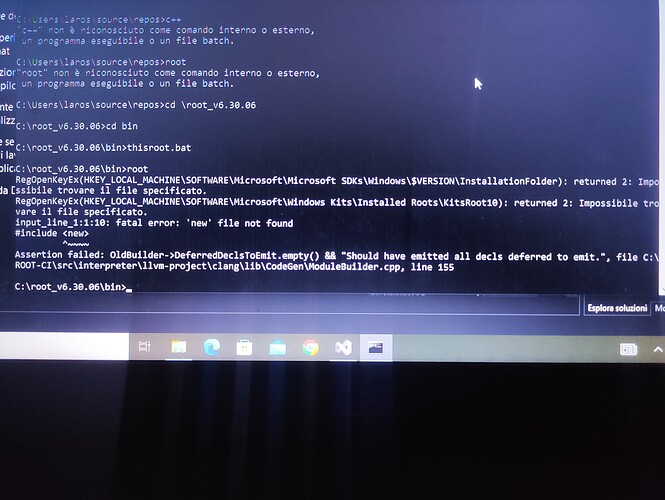Please read tips for efficient and successful posting and posting code
ROOT Version: 6.30.06 x64
Platform: Windows 10
Compiler: Not Provided
Hello, I’ve downloaded root from the .exe file provided in the root website. After launching the installer and successfully installing root, I tried to open it from the command prompt inside Visual Studio 2022. However I get some errors and it fails to start root. Could you please help me with this issue?
Notice that I’ve already installed the dependencies listed on the website for root v6.30.06, and the workload for Linux and C++ is installed in Visual Studio 2022 as well. I’ve already tried uninstalling and reinstalling root a few times.
I’ve also tried launching root from the regular cmd prompt, but the same errors pop up.