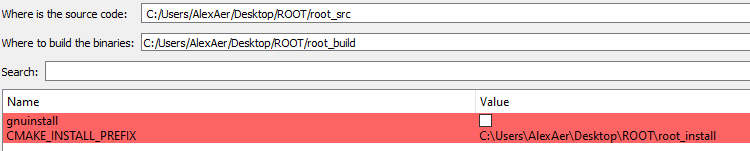Please read tips for efficient and successful posting and posting code
ROOT Version: 6.22 /02
Platform: Windows 10
Compiler: MS VC 2019, Version 16.7.6, Windows SDK version 10.0.18362.0
Hello,
I have been trying to install ROOT from source on my Win10 machine.
I am following the guidelines in Building ROOT from source - ROOT
In terms of dependencies, I feel comfortable with those mentioned in Dependencies - ROOT
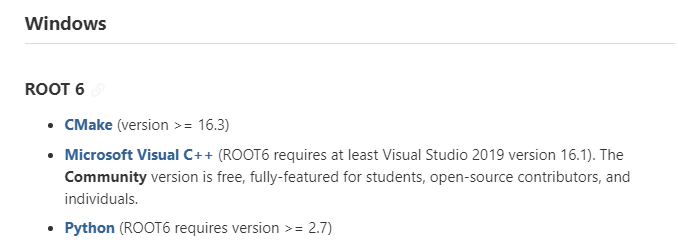
- First, using cmd I’m pulling the latest github version
git clone --branch v6-22-00-patches GitHub - root-project/root: The official repository for ROOT: analyzing, storing and visualizing big data, scientifically root_src
- Cmake using the cmake GUI
My inputs before running Configure are
Source code directory: root_src folder
Where to build the binaries: root_build folder
CMAKE_INSTALL_PREFIX = root_install folder
gnuinstall = OFF
- CMAKE Configure Results
I do not get any errors. The test failures and some NOTFOUND messages that I get seem to be common for Win10 after looking at other forum discussions.
Below are the Cmake GUI print outs. For completeness I am attaching the CMakeCache.txtCMakeCache.txt (108.0 KB)
> Selecting Windows SDK version 10.0.18362.0 to target Windows 10.0.19041.
> The C compiler identification is MSVC 19.27.29112.0
> The CXX compiler identification is MSVC 19.27.29112.0
> Detecting C compiler ABI info
> Detecting C compiler ABI info - done
> Check for working C compiler: C:/Program Files (x86)/Microsoft Visual Studio/2019/Community/VC/Tools/MSVC/14.27.29110/bin/Hostx64/x64/cl.exe - skipped
> Detecting C compile features
> Detecting C compile features - done
> Detecting CXX compiler ABI info
> Detecting CXX compiler ABI info - done
> Check for working CXX compiler: C:/Program Files (x86)/Microsoft Visual Studio/2019/Community/VC/Tools/MSVC/14.27.29110/bin/Hostx64/x64/cl.exe - skipped
> Detecting CXX compile features
> Detecting CXX compile features - done
> Found Git: C:/Program Files/Git/cmd/git.exe (found version "2.29.1.windows.1")
> Detected ROOT_VERSION 6.22.99
> Looking for Python
> Found Python3: E:/Python/Python38/python.exe (found version "3.8.5") found components: Interpreter Development NumPy Development.Module Development.Embed
> Could NOT find Python2 (missing: Python2_EXECUTABLE Python2_LIBRARIES Python2_INCLUDE_DIRS Python2_NumPy_INCLUDE_DIRS Interpreter Development NumPy Development.Module Development.Embed)
> Reason given by package:
> Interpreter: Wrong major version for the interpreter "E:/Inkscape/bin/python.exe"
>
> ROOT default compression algorithm: zlib
> PyROOT will be built for version 3.8.5
> Looking for pthread.h
> Looking for pthread.h - not found
> Found Threads: TRUE
> Performing Test GLIBCXX_USE_CXX11_ABI
> Performing Test GLIBCXX_USE_CXX11_ABI - Failed
> ROOT Platform: win32
> ROOT Architecture: win32
> Build Type: (flags = '')
> Compiler Flags: -nologo -IC:/Users/AlexAer/Desktop/ROOT/root_src/build/win -FIw32pragma.h -FIsehmap.h -Zc:__cplusplus -MD -GR -EHsc- -W3 -wd4141 -wd4291 -wd4244 -wd4049 -D_WIN32 -D_XKEYCHECK_H -DNOMINMAX -D_CRT_SECURE_NO_WARNINGS
> Looking for ZLib
> Could NOT find ZLIB (missing: ZLIB_LIBRARY ZLIB_INCLUDE_DIR)
> Zlib not found. Switching on builtin_zlib option
> Looking for Freetype
> Could NOT find Freetype (missing: FREETYPE_LIBRARY FREETYPE_INCLUDE_DIRS)
> FreeType not found. Switching on builtin_freetype option
> Building freetype version 2.6.1 included in ROOT itself
> Looking for PCRE
> Could NOT find PCRE (missing: PCRE_INCLUDE_DIR PCRE_PCRE_LIBRARY)
> PCRE not found. Switching on builtin_pcre option
> Looking for LZMA
> Could NOT find LibLZMA (missing: LIBLZMA_LIBRARY LIBLZMA_INCLUDE_DIR LIBLZMA_HAS_AUTO_DECODER LIBLZMA_HAS_EASY_ENCODER LIBLZMA_HAS_LZMA_PRESET)
> LZMA not found. Switching on builtin_lzma option
> Building LZMA version 5.2.4 included in ROOT itself
> Looking for ZSTD
> Could NOT find ZSTD (missing: ZSTD_LIBRARIES ZSTD_INCLUDE_DIR ZSTD_VERSION)
> ZSTD not found. Switching on builtin_zstd option
> Performing Test C_FLAG_MP
> Performing Test C_FLAG_MP - Success
> Performing Test CXX_FLAG_MP
> Performing Test CXX_FLAG_MP - Success
> Performing Test C_FLAG_D_UNICODE
> Performing Test C_FLAG_D_UNICODE - Success
> Performing Test CXX_FLAG_D_UNICODE
> Performing Test CXX_FLAG_D_UNICODE - Success
> Performing Test C_FLAG_DUNICODE
> Performing Test C_FLAG_DUNICODE - Success
> Performing Test CXX_FLAG_DUNICODE
> Performing Test CXX_FLAG_DUNICODE - Success
> Looking for xxHash
> Could NOT find xxHash (missing: xxHash_LIBRARY xxHash_INCLUDE_DIR)
> xxHash not found. Switching on builtin_xxhash option
> Looking for LZ4
> Could NOT find LZ4 (missing: LZ4_LIBRARY LZ4_INCLUDE_DIR)
> LZ4 not found. Switching on builtin_lz4 option
> Could NOT find GIF (missing: GIF_LIBRARY GIF_INCLUDE_DIR)
> Could NOT find TIFF (missing: TIFF_LIBRARY TIFF_INCLUDE_DIR)
> Could NOT find PNG (missing: PNG_LIBRARY PNG_PNG_INCLUDE_DIR)
> Could NOT find JPEG (missing: JPEG_LIBRARY JPEG_INCLUDE_DIR)
> Looking for AfterImage
> Could NOT find AfterImage (missing: AFTERIMAGE_INCLUDE_DIR AFTERIMAGE_LIBRARIES)
> AfterImage not found. Switching on builtin_afterimage option
> Looking for GSL
> Could NOT find PkgConfig (missing: PKG_CONFIG_EXECUTABLE)
> Could NOT find GSL: Found unsuitable version "", but required is at least "1.10" (found GSL_INCLUDE_DIR-NOTFOUND)
> GSL not found. Set variable GSL_ROOT_DIR to point to your GSL installation
> Alternatively, you can also enable the option 'builtin_gsl' to build the GSL libraries internally'
> For the time being switching OFF 'mathmore' option
> Looking for OpenGL
> Found OpenGL: opengl32
> Looking for GLEW
> Could NOT find GLEW (missing: GLEW_INCLUDE_DIRS GLEW_LIBRARIES)
> GLEW not found. Switching on builtin_glew option
> Looking for gl2ps
> Could NOT find gl2ps (missing: GL2PS_LIBRARY GL2PS_INCLUDE_DIR)
> gl2ps not found. Switching on builtin_gl2ps option
> Looking for LibXml2
> Could NOT find LibXml2 (missing: LIBXML2_LIBRARY LIBXML2_INCLUDE_DIR)
> LibXml2 not found. Switching off xml option
> Could NOT find OpenSSL, try to set the path to OpenSSL root folder in the system variable OPENSSL_ROOT_DIR (missing: OPENSSL_CRYPTO_LIBRARY OPENSSL_INCLUDE_DIR)
> Switching OFF 'ssl' option.
> Looking for MySQL
> Could NOT find MySQL (missing: MYSQL_INCLUDE_DIR MYSQL_LIBRARIES)
> MySQL not found. Switching off mysql option
> Looking for Oracle
> Oracle not found.
> Oracle: You can specify includes: -DORACLE_PATH_INCLUDES=/usr/include/oracle/10.2.0.3/client
> currently found includes:
> Oracle: You can specify libs: -DORACLE_PATH_LIB=/usr/lib/oracle/10.2.0.3/client/lib
> currently found libs: ORACLE_LIBRARY_OCCI-NOTFOUND;ORACLE_LIBRARY_CLNTSH-NOTFOUND;ORACLE_LIBRARY_LNNZ-NOTFOUND
> Oracle not found. Switching off oracle option
> Looking for PostgreSQL
> Could NOT find PostgreSQL (missing: PostgreSQL_LIBRARY PostgreSQL_INCLUDE_DIR)
> PostgreSQL not found. Switching off pgsql option
> Looking for SQLite
> Could NOT find Sqlite (missing: SQLITE_INCLUDE_DIR SQLITE_LIBRARIES)
> SQLite not found. Switching off sqlite option
> Looking for Pythia6
> Pythia6 not found. Switching off pythia6 option
> Looking for Pythia8
> Could NOT find Pythia8 (missing: PYTHIA8_INCLUDE_DIR PYTHIA8_LIBRARY)
> Pythia8 not found. Switching off pythia8 option
> Looking for FFTW3
> FFTW3 not found. Set [environment] variable FFTW_DIR to point to your FFTW3 installation
> Alternatively, you can also enable the option 'builtin_fftw3' to build FFTW3 internally'
> For the time being switching OFF 'fftw3' option
> Looking for CFITSIO
> Could NOT find CFITSIO (missing: CFITSIO_LIBRARY CFITSIO_INCLUDE_DIR)
> CFITSIO not found. You can enable the option 'builtin_cfitsio' to build the library internally'
> For the time being switching off 'fitsio' option
> Could NOT find GFAL (missing: GFAL_INCLUDE_DIR SRM_IFCE_INCLUDE_DIR GFAL_LIBRARY)
> GFAL library not found. Set variable GFAL_DIR to point to your gfal installation
> and the variable SRM_IFCE_DIR to the srm_ifce installation
> For the time being switching OFF 'gfal' option
> Could NOT find FTGL (missing: FTGL_INCLUDE_DIR FTGL_LIBRARY)
> ftgl library not found. Set variable FTGL_ROOT_DIR to point to your installation
> For the time being switching ON 'builtin_ftgl' option
> Cannot select cudnn without selecting cuda or tmva-gpu. Option is ignored
> Performing Test ROOT_HAVE_CXX_ATOMICS_WITHOUT_LIB
> Performing Test ROOT_HAVE_CXX_ATOMICS_WITHOUT_LIB - Success
> Building LLVM in 'Release' mode.
> The ASM compiler identification is MSVC
> Found assembler: C:/Program Files (x86)/Microsoft Visual Studio/2019/Community/VC/Tools/MSVC/14.27.29110/bin/Hostx64/x64/cl.exe
> Looking for backtrace
> Looking for backtrace - not found
> Could NOT find Backtrace (missing: Backtrace_LIBRARY Backtrace_INCLUDE_DIR)
> Warning: LLVM will be built thread-unsafe because atomic builtins are missing
> Native target architecture is X86
> Threads disabled.
> Doxygen disabled.
> Go bindings disabled.
> LLVM host triple: x86_64-pc-win32
> LLVM default target triple: x86_64-pc-win32
> Found PythonInterp: E:/Python/Python38/python.exe (found version "3.8.5")
> Constructing LLVMBuild project information
> LLVMHello ignored -- Loadable modules not supported on this platform.
> Targeting X86
> Targeting NVPTX
> Clang version: 5.0.0
> PrintFunctionNames ignored -- Loadable modules not supported on this platform.
> AnnotateFunctions ignored -- Loadable modules not supported on this platform.
> BugpointPasses ignored -- Loadable modules not supported on this platform.
> Cling version (from VERSION file): ROOT_0.7~dev
> Performing Test __result
> Performing Test __result - Failed
> Performing Test CXX_HAS_fno_rtti
> Performing Test CXX_HAS_fno_rtti - Failed
> Performing Test C_HAS_Wno_strict_overflow
> Performing Test C_HAS_Wno_strict_overflow - Failed
> Performing Test C_HAS_Wno_maybe_uninitialized
> Performing Test C_HAS_Wno_maybe_uninitialized - Failed
> Performing Test C_HAS_Wno_parentheses_equality
> Performing Test C_HAS_Wno_parentheses_equality - Failed
> Looking for m
> Looking for m - not found
> Performing Test CXX_HAS_fno_strict_aliasing
> Performing Test CXX_HAS_fno_strict_aliasing - Failed
> Performing Test CXX_HAS_Wno_parentheses_equality
> Performing Test CXX_HAS_Wno_parentheses_equality - Failed
> Performing Test CXX_HAS_Wno_cast_function_type
> Performing Test CXX_HAS_Wno_cast_function_type - Failed
> Performing Test CXX_HAS_Wno_deprecated_register
> Performing Test CXX_HAS_Wno_deprecated_register - Failed
> Performing Test CXX_HAS_Wno_register
> Performing Test CXX_HAS_Wno_register - Failed
> Performing Test found_setresuid
> Performing Test found_setresuid - Failed
> Performing Test found_stdstringview
> Performing Test found_stdstringview - Failed
> Performing Test found_stdexpstringview
> Performing Test found_stdexpstringview - Failed
> Performing Test found_stdapply
> Performing Test found_stdapply - Failed
> Performing Test found_stdinvoke
> Performing Test found_stdinvoke - Success
> Performing Test found_stdindexsequence
> Performing Test found_stdindexsequence - Success
> Performing Test found_attribute_always_inline
> Performing Test found_attribute_always_inline - Failed
> Performing Test has_found_attribute_noinline
> Performing Test has_found_attribute_noinline - Failed
> Enabled support for: asimage builtin_afterimage builtin_clang builtin_freetype builtin_ftgl builtin_gl2ps builtin_glew builtin_llvm builtin_lz4 builtin_lzma builtin_pcre builtin_xxhash builtin_zlib builtin_zstd clad exceptions gdml http mlp opengl pyroot pyroot_legacy shared spectrum
> Configuring done
-
CMAKE Generate Results
Generate successful -
ROOT solution Build with VC
I get >1k errors. I am attaching the error list to get a taste.
I am suspecting that I am missing something fundamental here, hence all these errors.BuildErrorList.txt (500.8 KB)
Can someone please help me? I would really appreciate any tip.
Thank you,
Alex