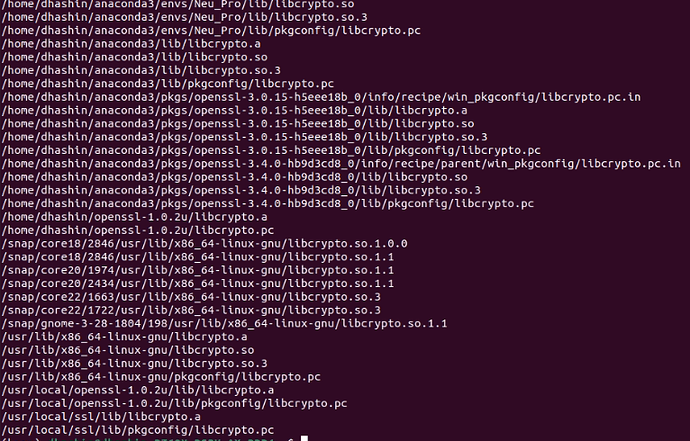ROOT Version: 6.30.08
Platform: Ubuntu 22.04.5
Hi Experts,
I am trying to install root with pythia6 support - required to install NuWro. The steps I follow:
mkdir ~/install
cd ~/install
tar xzf pythia6.tar.gz
cd pythia6
sed -i ‘s/g77/gfortran/g’ ./makePythia6.linux
bash ./makePythia6.linux
cd ~/install
tar zxf root_v6.30.08.source.tar.gz
mkdir ~/root
cd ~/root
mkdir ~/root/lib
cp ~/install/pythia6/libPythia6.so ~/root/lib
cmake -DPYTHIA6_LIBRARY=~/root/lib/libPythia6.so -Dpythia6=ON ~/install/root-6.30.08
make -j4
While running the make command, I am getting the following error
CMake Error at /home/name/root/builtins/xrootd/XROOTD-prefix/src/XROOTD-stamp/XROOTD-build-.cmake:49 (message):
Command failed: 2
‘make’
See also
/home/name/root/builtins/xrootd/XROOTD-prefix/src/XROOTD-stamp/XROOTD-build-*.log
The XROOT build error log file shows:
[I] No git repository info found. Trying to interpret VERSION_INFO
[I] The XrdVersion.hh file already exists
/usr/bin/ld: /usr/local/openssl-1.0.2u/lib/libcrypto.a(cms_sd.o): warning: relocation against CMS_Attributes_Sign_it' in read-only section .text’
/usr/bin/ld: /usr/local/openssl-1.0.2u/lib/libcrypto.a(v3_genn.o): relocation R_X86_64_PC32 against symbol `GENERAL_NAME_it’ can not be used when making a shared object; recompile with -fPIC
/usr/bin/ld: final link failed: bad value
collect2: error: ld returned 1 exit status
make[5]: *** [src/CMakeFiles/XrdUtils.dir/build.make:2229: src/libXrdUtils.so.3.0.0] Error 1
make[4]: *** [CMakeFiles/Makefile2:260: src/CMakeFiles/XrdUtils.dir/all] Error 2
make[3]: *** [Makefile:136: all] Error 2
Please let me know what should be done. Thank you!
Best regards,
Dhashin