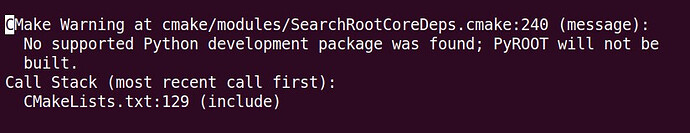Dear all,
After trying several solutions found in this forum and StackOverflow without success I need your help. I have tried to install root.6.22 on ubuntu 16.04 (personal laptop), python 3.6 installed, cmake 3.10.2 and gcc 7.5.0. At the moment, the problem I’m having is the following
which I get after setting
PYTHON_EXECUTABLE to the path where my python3.6 is
I found that it could have been that the development package was missing, however
arturo@arturo:ROOT$ sudo apt-get install python3.6-dev
[sudo] password for arturo:
Reading package lists... Done
Building dependency tree
Reading state information... Done
python3.6-dev is already the newest version (3.6.9-1~18.04ubuntu1.4).
0 upgraded, 0 newly installed, 0 to remove and 112 not upgraded.
So, I have no further idea of what the problem could be.
Thanking you in advance,
A.
ROOT Version: 6.22
Platform: Ubuntu 16.04
Compiler: gcc 7.5.0
Hello,
Can you try with a newer cmake version? The Python search for cmake >=3.14 has a different logic that I would expect to work if the Python development package is there.
Cheers,
Enric
1 Like
Also, there should be no need to specify PYTHON_EXECUTABLE, CMake should be able to find the Python installation if it’s in system directories.
1 Like
Hi,
Apologies for the late reply. I somehow didn’t receive the notification. I tried what it suggested there with the Kitware. However, after running
arturo@arturo:Downloads$ sudo ./kitware-archive.sh
I get the following output
Hit:1 http://ppa.launchpad.net/malteworld/ppa/ubuntu bionic InRelease
Hit:2 http://de.archive.ubuntu.com/ubuntu bionic InRelease
Hit:3 http://dl.google.com/linux/chrome/deb stable InRelease
Hit:4 http://de.archive.ubuntu.com/ubuntu bionic-updates InRelease
Hit:5 https://repo.skype.com/deb stable InRelease
Hit:6 https://download.virtualbox.org/virtualbox/debian bionic InRelease
Hit:8 http://ppa.launchpad.net/otto-kesselgulasch/gimp/ubuntu bionic InRelease
Hit:9 http://packages.microsoft.com/repos/code stable InRelease
Hit:10 http://de.archive.ubuntu.com/ubuntu bionic-backports InRelease
Get:11 https://desktop-download.mendeley.com/download/apt stable InRelease [2.456 B]
Hit:12 http://security.ubuntu.com/ubuntu bionic-security InRelease
Ign:7 https://cernbox.cern.ch/cernbox/doc/Linux/repo/Ubuntu_18.04 InRelease
Get:13 https://cernbox.cern.ch/cernbox/doc/Linux/repo/Ubuntu_18.04 Release [973 B]
Get:14 https://cernbox.cern.ch/cernbox/doc/Linux/repo/Ubuntu_18.04 Release.gpg [836 B]
Get:16 https://apt.kitware.com/ubuntu xenial InRelease [6.801 B]
Err:16 https://apt.kitware.com/ubuntu xenial InRelease
The following signatures couldn't be verified because the public key is not available: NO_PUBKEY DE19EB17684BA42D
Hit:15 https://packagecloud.io/github/git-lfs/ubuntu bionic InRelease
Reading package lists... Done
W: Conflicting distribution: http://de.archive.ubuntu.com/ubuntu bionic InRelease (expected bionic but got stable)
N: Skipping acquire of configured file 'main/binary-i386/Packages' as repository 'http://de.archive.ubuntu.com/ubuntu bionic InRelease' doesn't support architecture 'i386'
W: Skipping acquire of configured file 'restricted/binary-i386/Packages' as repository 'http://de.archive.ubuntu.com/ubuntu bionic InRelease' doesn't have the component 'restricted' (component misspelt in sources.list?)
W: Skipping acquire of configured file 'restricted/binary-amd64/Packages' as repository 'http://de.archive.ubuntu.com/ubuntu bionic InRelease' doesn't have the component 'restricted' (component misspelt in sources.list?)
W: Skipping acquire of configured file 'restricted/i18n/Translation-en' as repository 'http://de.archive.ubuntu.com/ubuntu bionic InRelease' doesn't have the component 'restricted' (component misspelt in sources.list?)
W: Skipping acquire of configured file 'restricted/i18n/Translation-en_US' as repository 'http://de.archive.ubuntu.com/ubuntu bionic InRelease' doesn't have the component 'restricted' (component misspelt in sources.list?)
W: Skipping acquire of configured file 'restricted/dep11/Components-amd64.yml' as repository 'http://de.archive.ubuntu.com/ubuntu bionic InRelease' doesn't have the component 'restricted' (component misspelt in sources.list?)
W: Skipping acquire of configured file 'restricted/dep11/icons-48x48.tar' as repository 'http://de.archive.ubuntu.com/ubuntu bionic InRelease' doesn't have the component 'restricted' (component misspelt in sources.list?)
W: Skipping acquire of configured file 'restricted/dep11/icons-64x64.tar' as repository 'http://de.archive.ubuntu.com/ubuntu bionic InRelease' doesn't have the component 'restricted' (component misspelt in sources.list?)
W: Skipping acquire of configured file 'restricted/cnf/Commands-amd64' as repository 'http://de.archive.ubuntu.com/ubuntu bionic InRelease' doesn't have the component 'restricted' (component misspelt in sources.list?)
W: Skipping acquire of configured file 'universe/binary-i386/Packages' as repository 'http://de.archive.ubuntu.com/ubuntu bionic InRelease' doesn't have the component 'universe' (component misspelt in sources.list?)
W: Skipping acquire of configured file 'universe/binary-amd64/Packages' as repository 'http://de.archive.ubuntu.com/ubuntu bionic InRelease' doesn't have the component 'universe' (component misspelt in sources.list?)
W: Skipping acquire of configured file 'universe/i18n/Translation-en' as repository 'http://de.archive.ubuntu.com/ubuntu bionic InRelease' doesn't have the component 'universe' (component misspelt in sources.list?)
W: Skipping acquire of configured file 'universe/i18n/Translation-en_US' as repository 'http://de.archive.ubuntu.com/ubuntu bionic InRelease' doesn't have the component 'universe' (component misspelt in sources.list?)
W: Skipping acquire of configured file 'universe/dep11/Components-amd64.yml' as repository 'http://de.archive.ubuntu.com/ubuntu bionic InRelease' doesn't have the component 'universe' (component misspelt in sources.list?)
W: Skipping acquire of configured file 'universe/dep11/icons-48x48.tar' as repository 'http://de.archive.ubuntu.com/ubuntu bionic InRelease' doesn't have the component 'universe' (component misspelt in sources.list?)
W: Skipping acquire of configured file 'universe/dep11/icons-64x64.tar' as repository 'http://de.archive.ubuntu.com/ubuntu bionic InRelease' doesn't have the component 'universe' (component misspelt in sources.list?)
W: Skipping acquire of configured file 'universe/cnf/Commands-amd64' as repository 'http://de.archive.ubuntu.com/ubuntu bionic InRelease' doesn't have the component 'universe' (component misspelt in sources.list?)
W: Skipping acquire of configured file 'multiverse/binary-i386/Packages' as repository 'http://de.archive.ubuntu.com/ubuntu bionic InRelease' doesn't have the component 'multiverse' (component misspelt in sources.list?)
W: Skipping acquire of configured file 'multiverse/binary-amd64/Packages' as repository 'http://de.archive.ubuntu.com/ubuntu bionic InRelease' doesn't have the component 'multiverse' (component misspelt in sources.list?)
W: Skipping acquire of configured file 'multiverse/i18n/Translation-en' as repository 'http://de.archive.ubuntu.com/ubuntu bionic InRelease' doesn't have the component 'multiverse' (component misspelt in sources.list?)
W: Skipping acquire of configured file 'multiverse/i18n/Translation-en_US' as repository 'http://de.archive.ubuntu.com/ubuntu bionic InRelease' doesn't have the component 'multiverse' (component misspelt in sources.list?)
W: Skipping acquire of configured file 'multiverse/dep11/Components-amd64.yml' as repository 'http://de.archive.ubuntu.com/ubuntu bionic InRelease' doesn't have the component 'multiverse' (component misspelt in sources.list?)
W: Skipping acquire of configured file 'multiverse/dep11/icons-48x48.tar' as repository 'http://de.archive.ubuntu.com/ubuntu bionic InRelease' doesn't have the component 'multiverse' (component misspelt in sources.list?)
W: Skipping acquire of configured file 'multiverse/dep11/icons-64x64.tar' as repository 'http://de.archive.ubuntu.com/ubuntu bionic InRelease' doesn't have the component 'multiverse' (component misspelt in sources.list?)
W: Skipping acquire of configured file 'multiverse/cnf/Commands-amd64' as repository 'http://de.archive.ubuntu.com/ubuntu bionic InRelease' doesn't have the component 'multiverse' (component misspelt in sources.list?)
N: Skipping acquire of configured file 'contrib/binary-i386/Packages' as repository 'https://download.virtualbox.org/virtualbox/debian bionic InRelease' doesn't support architecture 'i386'
E: Repository 'https://cernbox.cern.ch/cernbox/doc/Linux/repo/Ubuntu_18.04 Release' changed its 'Origin' value from 'obs://s2.owncloud.com/ownbrander:Qt562:cernbox/Ubuntu_18.04' to 'https://minio.owncloud.services/clients/build-linux/${DRONE_BUILD_NUMBER}/repo/'
E: Repository 'https://cernbox.cern.ch/cernbox/doc/Linux/repo/Ubuntu_18.04 Release' changed its 'Label' value from 'ownbrander:Qt562:cernbox' to 'repo'
N: This must be accepted explicitly before updates for this repository can be applied. See apt-secure(8) manpage for details.
W: GPG error: https://apt.kitware.com/ubuntu xenial InRelease: The following signatures couldn't be verified because the public key is not available: NO_PUBKEY DE19EB17684BA42D
E: The repository 'https://apt.kitware.com/ubuntu xenial InRelease' is not signed.
N: Updating from such a repository can't be done securely, and is therefore disabled by default.
N: See apt-secure(8) manpage for repository creation and user configuration details.
And after sudo apt-get install cmake I get that the installed cmake is the newest version, still 3.10.2. I tried to add the public key executing sudo apt-key adv --keyserver keyserver.ubuntu.com --recv-keys DE19EB17684BA42D but this didn’t change anything.
Am I missing something obious?
Thanks for all the help,
A.
Hi,
I’d install a recent CMake version from:
https://cmake.org/download/
and try to build ROOT with that one.