I was curious how I can shift different lines across the x axis easily without having to continuously retype in the graph function.
I have 3 lines on the graph and I need to line them up differently so the peaks match.
I’m doing this in terminal to try and figure out how to do to before writing a code so all I’m doing is t->Draw(“”,”same”)
Is there a way I can do it in the menu or do I have to code it?
Hi @lindsey1 and welcome to the ROOT forum.
After drawing your plot you could activate from the Toolbar from the View menu and select TLine, and draw it whatever you like.

Then if tactivate the editor panel from the View menu, you could move you TLine around the canvas and after double clicking on the TLine in the editor side panel are shown the coordinates of your TLine.
You can also tick the box to adjust the line to be vertical or horizontal (You will have double click on the TLine to update the coordinates shown in the editor)
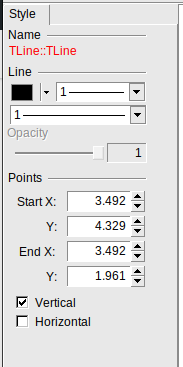
Hopefully this helps you.
Best,
Stefano