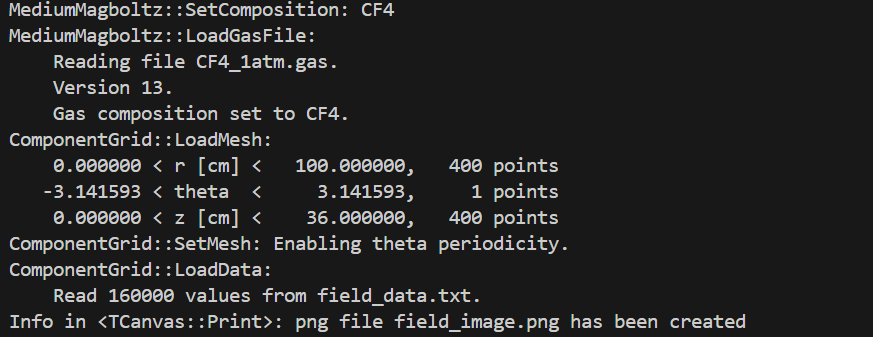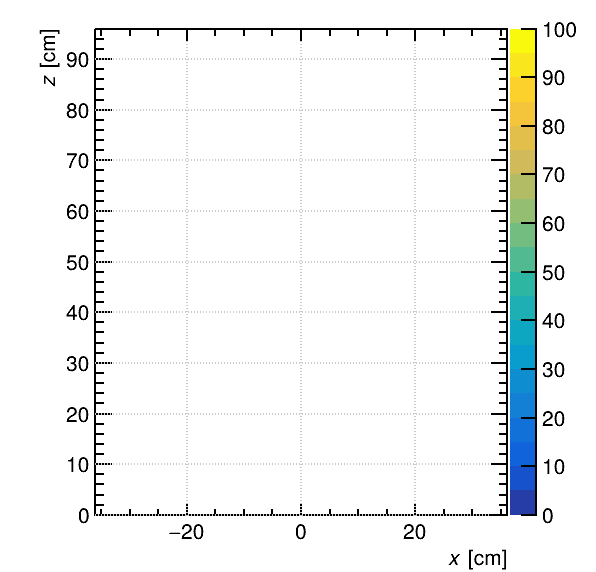Hi, I had a problem with my simulation using Garfield++. I have a txt file that records the field distribution, and it’s formatted like this
z r Er Ez
0.0000 0.0000 0.0000 0.0000
0.0000 0.0010000 0.0000 0.0000
0.0000 0.0020000 0.0000 0.0000
0.0000 0.0030000 0.0000 0.0000
0.0000 0.0030000 231.24 -3.3500E-4
0.0000 0.0040489 231.24 -3.5830E-4
0.0000 0.0050979 231.23 -4.6605E-5
0.0000 0.0061468 231.23 -1.3203E-4
0.0000 0.0073039 231.23 -2.3166E-4
0.0000 0.0084610 231.23 1.8453E-4
…
This file has a lot of data, but its data is not complete, nor is it a regular fetch point. Is there any way I can set up such an electric field in the simulation?
I guess I’ll use interpolation method, but I don’t know how to implement it
I sincerely hope there will be a solution.It’s part of my first simulation work by using Garfield++
_ROOT Version:6.34
_Platform:vscode
_Compiler:CMake