Yes, couet, you are right, when I create two pads to draw the graphes and
use options"Y+X+", I can make a good result. There is still a pity that after
drawing the “pad2”, “pad1” will not be edited by mouse in the “Editor”.
Thank you very much!
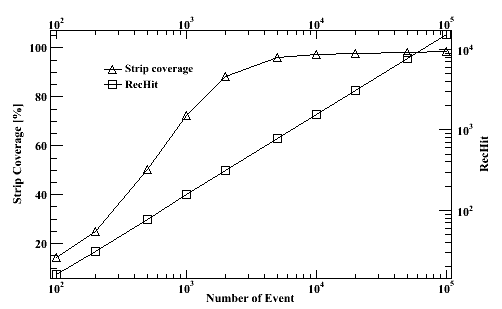
DoubleAxies_R1.cxx (2.26 KB)