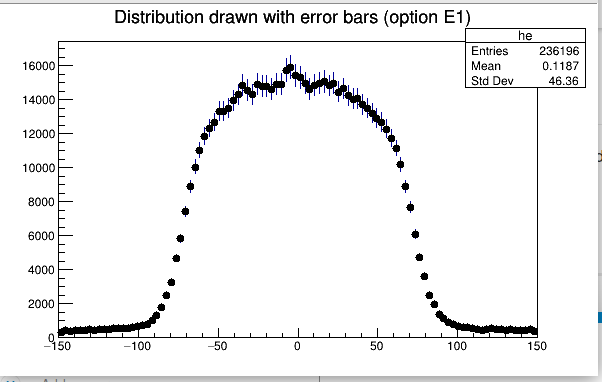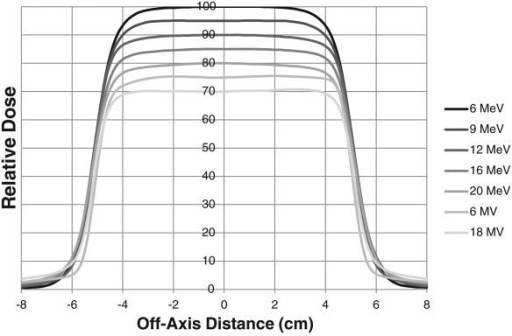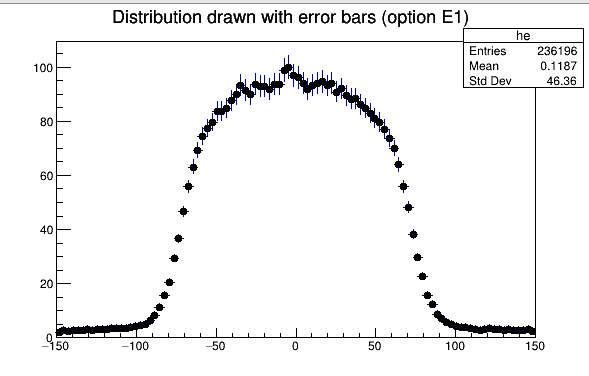hello, I have a problem in range of the Y axis, I have two column x varies between -148.5 to 148.5 and Y varies between 0 to 100, but as you see in the figure the y axis varies length until to 16000.
here is the script.C that I use:
#include “Riostream.h”
void rt1()
{
TString dir = gSystem->UnixPathName( **FILE** );
dir.ReplaceAll(“rt1.C”,"");
dir.ReplaceAll("/./","/");
ifstream in;
in.open(Form("%sq20.txt",dir.Data()));
Float_t x,y;
Int_t nlines = 0;
TCanvas *c1 = new TCanvas(“c1”,“c1”,600,400);
TH1F *he = new TH1F(“he”,"Distribution drawn with error bars (option E1) ",100000,-150,150);
while (1) {
in >> x >> y;
if (!in.good()) break;
if (nlines < 350000) printf(“x=%8f, y=%8f\n”,x,y);
nlines++;
he->Fill(x,(y/5.23E-07) 100);
}
gStyle->SetEndErrorSize(3);
gStyle->SetErrorX(1.);
he->SetMarkerStyle(20);
he->Draw("</em> ");
return c1;
}
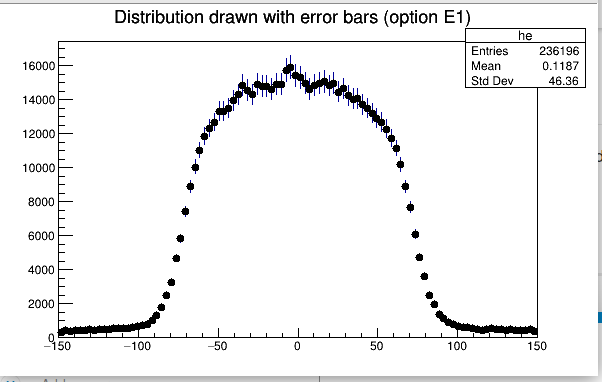
ROOT Version: Not Provided
Platform: Not Provided
Compiler: Not Provided
I don’t know what this is supposed to do:
But this is definitively not correct. And please read this to learn how to format your code
1 Like
thank you for your answer,
(y/5.23E-07) 100) : i has divide each value of y on the maximum value and multiply in 100
Then could you attach your macro and your data file? I see several oddities in the code you posted…
1 Like
you have multiple lines with the same x, they’re added up in y for each bin when you fill
2 Likes
yes that’s the problem, is there a way to plot this file?
Depends on what you want to do exactly? It could be that the way you’re plotting it is correct…
Looks like a Y/eta distribution to me, and weights are MC weights?
Sorry, just realize your x axis spans to 100, which cannot be eta
1 Like
I want to plot the second column (Y-axis) of file q18.txt according to the first column (X-axis). but as you see I converted the column of the Y-axis in percentage in the code by Fill (x, (y / 5.23E-07) * 100). can it be a problem?
You have multiple entries with exactly the same x, but different y. In this case, you’re not getting a 1-1 correspondence. You’re not getting a function from the txt. That’s what I mean what you want to do exactly.
Do you want the points with the same x to add up in y?(that’s what you’re doing)
Or do you want to have average y at each x? Then you can use TProfile for the purpose.
1 Like
When you fill an histogram, you can fill several time in the same bin. This is what happens in your case. Giving a weight (the second argument) doesn’t scale the histogram to the value you expect.
Even if I don’t really understand why you want to have a maximum at 100, You can try something like this:
#include "Riostream.h"
TCanvas *rt1()
{
ifstream in;
in.open("q18.txt");
Float_t x,y;
Int_t nlines = 0;
TH1F *he = new TH1F("he","Distribution drawn with error bars (option E1) ",100,-150,150);
while (1) {
in >> x >> y;
if (!in.good()) break;
he->Fill(x, y);
}
TCanvas *c1 = new TCanvas("c1","c1",600,400);
gStyle->SetEndErrorSize(3);
gStyle->SetErrorX(1.);
he->Scale(100.0/he->GetMaximum());
he->SetMarkerStyle(20);
he->Draw("*");
return c1;
}
1 Like
because I plot the percentage of dose according to their distribution, ie that is the maximum value of the Y axis must not exceed 100% and when I want to compare this result with other it’s be logical. lwill be like this:
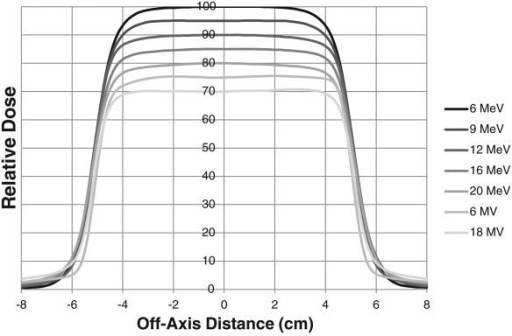
Then you most probably need a TGraph (or TGraphError) and not an histogram…
1 Like
And BTW, it looks like your .txt file has several series of data between [-150 150]. So you’ll need a more complex algorithm to read&plot your data than the while loop you’re currently using. And you also have several y values for the same x value… I don’t see how you can fix this
1 Like
yes that’s the problem in data file contains several values y for the same value x which repeats I tried with TGraph but it not works I do not know is what there are methods for this in TGraph ?
Well, there is no magic method to know what to do with several y values for the same x value… You have to know how to handle your data (and probably create several TGraph with your series)
1 Like
ok, by histogram, it will not be true to plot this q18.txt file from the code you have shared ?
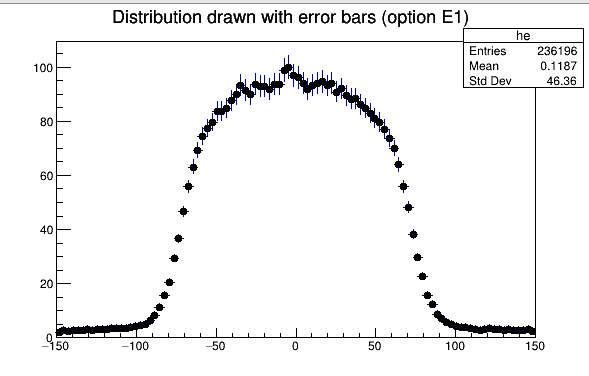
Well, I don’t know, I guess you should know what your data file contains, or at least someone should know. Where is this file coming from?
this file is stimulated by geant4. I simulate the dose distribution in a phantom of dimension 150 * 150 * 15
OK, fine, but then the output is probably not at the correct format (missing precision in the x values)
1 Like