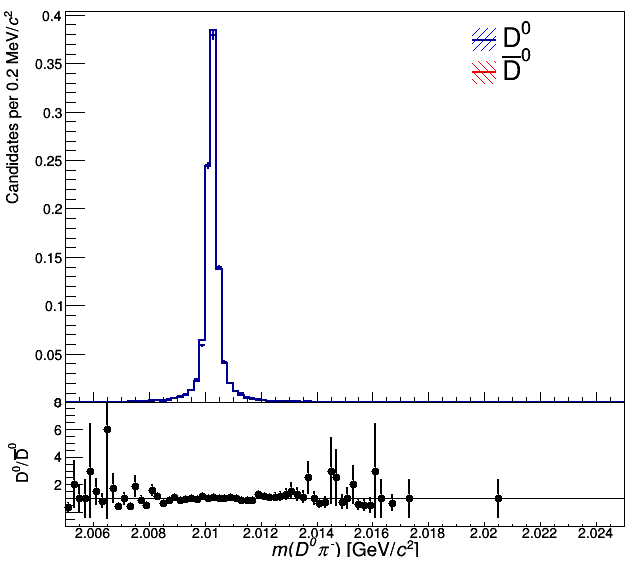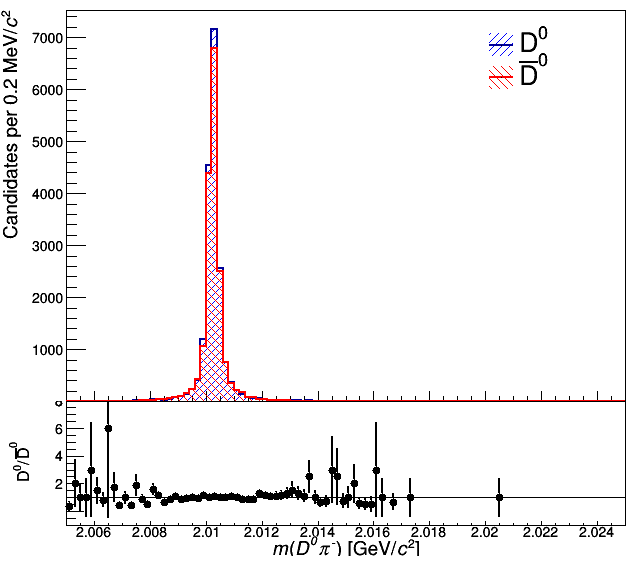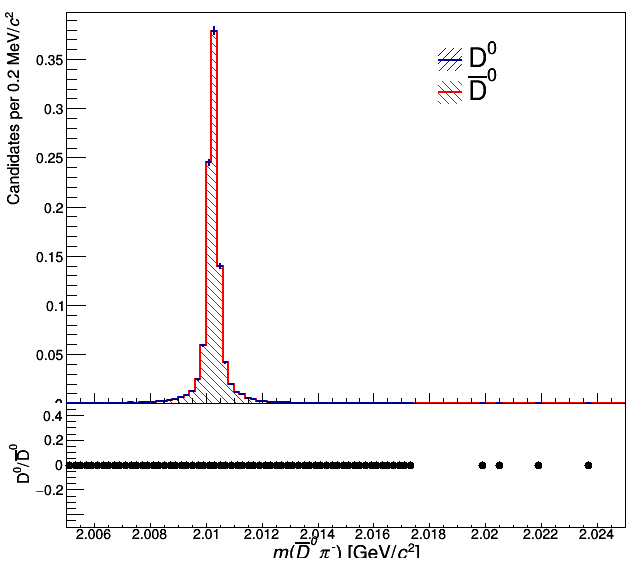Dear Experts,
I want to compare the shapes of two histograms that have different entries. To do this,
I am trying to draw two normalized histograms using the DrawNormalize option and sames. The y axis does change when I use DrawNormalize bit I am not able to get the style that I have set in the code although I am getting it in the legend. This is how the plots look like when I use DrawNormalize.
Also, when I use only Draw option, I get:
What should I do to get the normalized histograms whilst retaining the histogram styles ?
For your reference, I am also attaching the code and the root file that I am using.
norm.tar.gz (450.5 KB)
Please read tips for efficient and successful posting and posting code
_ROOT Version:6.24/00
_Platform: Ubuntu 16.04
Compiler: Not Provided