Hi,
now I tried with the regular cmd, but I still get the same error-message:
[code]C:\QTR2>set_environment.cmd
C:\QTR2>echo Set the VC environment
Set the VC environment
C:\QTR2>CALL "C:\Program Files (x86)\Microsoft Visual Studio 10.0\VC\BIN\vcvars3
2.bat"
Setting environment for using Microsoft Visual Studio 2010 x86 tools.
C:\QTR2>SET QTDIR=C:\Qt\4.8.3
C:\QTR2>SET QMAKESPEC=win32-msvc2010
C:\QTR2>SET QT_CONF_OPTS=" -opensource -no-exceptions -confirm-license "
C:\QTR2>SET ROOTSYS=C:\QTR2\root
C:\QTR2>SET QTROOTSYSDIR=C:\QTR2\root
C:\QTR2>SET LIB=C:\QTR2\root\lib;C:\Qt\4.8.3\lib;C:\Program Files (x86)\Microsof
t Visual Studio 10.0\VC\LIB;C:\Program Files (x86)\Microsoft SDKs\Windows\v7.0A
lib;C:\QTR2\root\lib;C:\Qt\4.8.3\lib;C:\Program Files (x86)\Microsoft Visual Stu
dio 10.0\VC\LIB;C:\Program Files (x86)\Microsoft SDKs\Windows\v7.0A\lib;C:\QTR2
root\lib;C:\Qt\4.8.3\lib;C:\Program Files (x86)\Microsoft Visual Studio 10.0\VC
LIB;C:\Program Files (x86)\Microsoft SDKs\Windows\v7.0A\lib;
C:\QTR2>SET PATH=C:\QTR2\root\bin;C:\Qt\4.8.3\bin;C:\Program Files (x86)\Microso
ft Visual Studio 10.0\Common7\IDE;C:\Program Files (x86)\Microsoft Visual Studi
o 10.0\VC\BIN;C:\Program Files (x86)\Microsoft Visual Studio 10.0\Common7\Tools;
C:\Windows\Microsoft.NET\Framework\v4.0.30319;C:\Windows\Microsoft.NET\Framework
\v3.5;C:\Program Files (x86)\Microsoft Visual Studio 10.0\VC\VCPackages;C:\Progr
am Files (x86)\Microsoft SDKs\Windows\v7.0A\bin\NETFX 4.0 Tools;C:\Program Files
(x86)\Microsoft SDKs\Windows\v7.0A\bin;C:\QTR2\root\bin;C:\Qt\4.8.3\bin;C:\Prog
ram Files (x86)\Microsoft Visual Studio 10.0\Common7\IDE;C:\Program Files (x86)
\Microsoft Visual Studio 10.0\VC\BIN;C:\Program Files (x86)\Microsoft Visual Stu
dio 10.0\Common7\Tools;C:\Windows\Microsoft.NET\Framework\v4.0.30319;C:\Windows
Microsoft.NET\Framework\v3.5;C:\Program Files (x86)\Microsoft Visual Studio 10.0
\VC\VCPackages;C:\Program Files (x86)\Microsoft SDKs\Windows\v7.0A\bin\NETFX 4.0
Tools;C:\Program Files (x86)\Microsoft SDKs\Windows\v7.0A\bin;C:\QTR2\root\bin;
C:\Qt\4.8.3\bin;C:\Program Files (x86)\Microsoft Visual Studio 10.0\Common7\IDE
;C:\Program Files (x86)\Microsoft Visual Studio 10.0\VC\BIN;C:\Program Files (x8
6)\Microsoft Visual Studio 10.0\Common7\Tools;C:\Windows\Microsoft.NET\Framework
\v4.0.30319;C:\Windows\Microsoft.NET\Framework\v3.5;C:\Program Files (x86)\Micro
soft Visual Studio 10.0\VC\VCPackages;C:\Program Files (x86)\Microsoft SDKs\Wind
ows\v7.0A\bin\NETFX 4.0 Tools;C:\Program Files (x86)\Microsoft SDKs\Windows\v7.0
A\bin;C:\MikTex_inst\miktex\bin;C:\MiKTeX 2.9\miktex\bin;C:\Program Files (x86)
AMD APP\bin\x86_64;C:\Program Files (x86)\AMD APP\bin\x86;C:\Program Files (x86)
\MiKTeX 2.9\miktex\bin;C:\Program Files (x86)\NVIDIA Corporation\PhysX\Common;C:
\Windows\system32;C:\Windows;C:\Windows\System32\Wbem;C:\Windows\System32\Window
sPowerShell\v1.0;C:\Program Files (x86)\EgisTec\MyWinLocker 3\x86;C:\Program Fi
les (x86)\EgisTec\MyWinLocker 3\x64;C:\Program Files (x86)\ATI Technologies\ATI.
ACE\Core-Static;C:\Program Files (x86)\QuickTime\QTSystem;c:\Program Files (x86
)\Microsoft SQL Server\100\Tools\Binn;c:\Program Files (x86)\Microsoft SQL Serv
er\100\DTS\Binn;C:\QTR2\root\bin
C:\QTR2>cd %QTROOTSYSDIR%\qtExamples
C:\QTR2\root\qtExamples>qmake
Project MESSAGE: This project us to build HelloCanvas HelloWord HelloClick Hello
QPainter HelloZoomer HelloPixmap HelloToolBar HelloRootConsole HelloGLViewer Hel
loOpenGL DrawFunction HelloQtSolutions QtGBrowser HelloCint Qt4/CustomWidgets Qt
4/HelloFileBrowser Qt4/HelloSignal Qt/Root examples
C:\QTR2\root\qtExamples>nmake
Microsoft ® Program Maintenance Utility, Version 10.00.30319.01
Copyright © Microsoft Corporation. All rights reserved.
cd HelloCanvas\ && "C:\Program Files (x86)\Microsoft Visual Studio 10.0\
VC\BIN\nmake.exe" -f Makefile
Microsoft ® Program Maintenance Utility, Version 10.00.30319.01
Copyright © Microsoft Corporation. All rights reserved.
"C:\Program Files (x86)\Microsoft Visual Studio 10.0\VC\BIN\nmake.exe" -
f Makefile.Debug
Microsoft ® Program Maintenance Utility, Version 10.00.30319.01
Copyright © Microsoft Corporation. All rights reserved.
link /LIBPATH:"c:\Qt\4.8.3\lib" /NOLOGO /DYNAMICBASE /NXCOMPAT /DEBUG /S
UBSYSTEM:WINDOWS “/MANIFESTDEPENDENCY:type=‘win32’ name=‘Microsoft.Windows.Commo
n-Controls’ version=‘6.0.0.0’ publicKeyToken=‘6595b64144ccf1df’ language=’’ pro
cessorArchitecture=’’” /OUT:debug\HelloCanvas.exe @C:\Users\CHRIST~1\AppData\Lo
cal\Temp\nm855C.tmp
LINK : fatal error LNK1104: file “GQt.lib” could not be opened.
NMAKE : fatal error U1077: ““C:\Program Files (x86)\Microsoft Visual Studio 10.0
\VC\BIN\link.EXE””: Code "0x450"
Stop.
NMAKE : fatal error U1077: ““C:\Program Files (x86)\Microsoft Visual Studio 10.0
\VC\BIN\nmake.exe””: Code "0x2"
Stop.
NMAKE : fatal error U1077: “cd”: Code "0x2"
Stop.
C:\QTR2\root\qtExamples>[/code]
My set_environment.cmd looks like:
echo Set the VC environment
CALL "C:\Program Files (x86)\Microsoft Visual Studio 10.0\VC\BIN\vcvars32.bat"
SET QTDIR=C:\Qt\4.8.3
SET QMAKESPEC=win32-msvc2010
SET QT_CONF_OPTS=" -opensource -no-exceptions -confirm-license "
SET ROOTSYS=C:\QTR2\root
SET QTROOTSYSDIR=C:\QTR2\root
SET LIB=%ROOTSYS%\lib;%QTDIR%\lib;%LIB%
SET PATH=%ROOTSYS%\bin;%QTDIR%\bin;%PATH%
Kind regards,
Chris

 the “console” parameter to the ‘qmake’ CONFIG option forcing the qmake to build the win32 console application.
the “console” parameter to the ‘qmake’ CONFIG option forcing the qmake to build the win32 console application.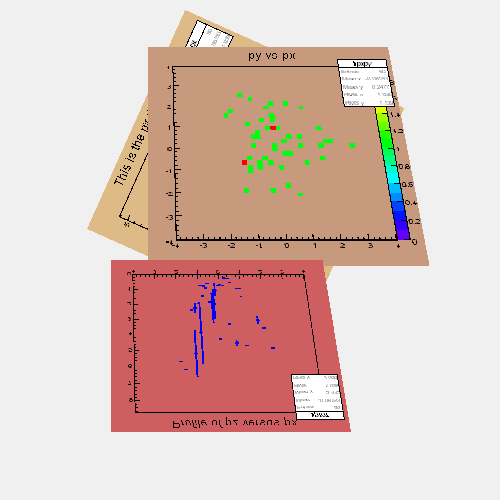
 need any Cygwin any more.
need any Cygwin any more.