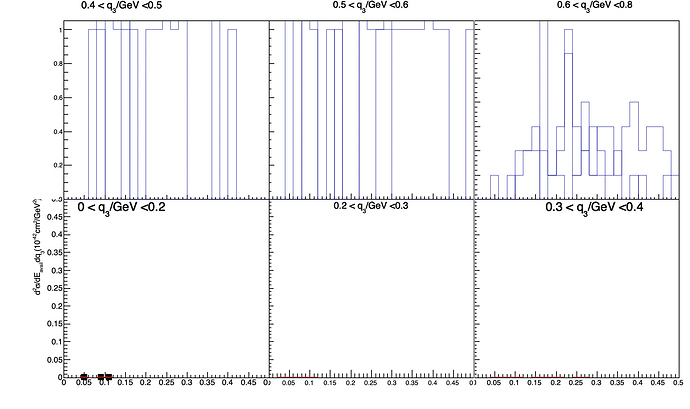void CanvasPartition(TCanvas *C,const Int_t Nx = 2,const Int_t Ny = 2,
Float_t lMargin = 0.15, Float_t rMargin = 0.05,
Float_t bMargin = 0.15, Float_t tMargin = 0.05);
void canvas2()
{
auto C = new TCanvas("C","canvas",1024,640);
C->SetFillStyle(4000);
// Number of PADS
const Int_t Nx = 3;
const Int_t Ny = 2;
// Margins
Float_t lMargin = 0.12;
Float_t rMargin = 0.05;
Float_t bMargin = 0.15;
Float_t tMargin = 0.05;
// Canvas setup
CanvasPartition(C,Nx,Ny,lMargin,rMargin,bMargin,tMargin);
TPad *pad[Nx][Ny];
for (Int_t i=0;i<Nx;i++) {
for (Int_t j=0;j<Ny;j++) {
C->cd(0);
// Get the pads previously created.
char pname[16];
sprintf(pname,"pad_%i_%i",i,j);
pad[i][j] = (TPad*) gROOT->FindObject(pname);
pad[i][j]->Draw();
pad[i][j]->SetFillStyle(4000);
pad[i][j]->SetFrameFillStyle(4000);
pad[i][j]->cd();
}
}
// Dummy histogram.
gStyle->SetOptStat(0);
auto h = new TH1F("histo","",100,-5.0,5.0);
h->FillRandom("gaus",10000);
h->GetXaxis()->SetTitle("x axis");
h->GetYaxis()->SetTitle("y axis");
pad[0][0]->cd(); h->Draw("");
pad[1][0]->cd(); h->Draw("");
pad[2][0]->cd(); h->Draw("");
pad[0][1]->cd(); h->Draw("");
pad[1][1]->cd(); h->Draw("");
pad[2][1]->cd(); h->Draw("");
}
void CanvasPartition(TCanvas *C,const Int_t Nx,const Int_t Ny,
Float_t lMargin, Float_t rMargin,
Float_t bMargin, Float_t tMargin)
{
if (!C) return;
// Setup Pad layout:
Float_t vSpacing = 0.0;
Float_t vStep = (1.- bMargin - tMargin - (Ny-1) * vSpacing) / Ny;
Float_t hSpacing = 0.0;
Float_t hStep = (1.- lMargin - rMargin - (Nx-1) * hSpacing) / Nx;
Float_t vposd,vposu,vmard,vmaru,vfactor;
Float_t hposl,hposr,hmarl,hmarr,hfactor;
for (Int_t i=0;i<Nx;i++) {
if (i==0) {
hposl = 0.0;
hposr = lMargin + hStep;
hfactor = hposr-hposl;
hmarl = lMargin / hfactor;
hmarr = 0.0;
} else if (i == Nx-1) {
hposl = hposr + hSpacing;
hposr = hposl + hStep + rMargin;
hfactor = hposr-hposl;
hmarl = 0.0;
hmarr = rMargin / (hposr-hposl);
} else {
hposl = hposr + hSpacing;
hposr = hposl + hStep;
hfactor = hposr-hposl;
hmarl = 0.0;
hmarr = 0.0;
}
for (Int_t j=0;j<Ny;j++) {
if (j==0) {
vposd = 0.0;
vposu = bMargin + vStep;
vfactor = vposu-vposd;
vmard = bMargin / vfactor;
vmaru = 0.0;
} else if (j == Ny-1) {
vposd = vposu + vSpacing;
vposu = vposd + vStep + tMargin;
vfactor = vposu-vposd;
vmard = 0.0;
vmaru = tMargin / (vposu-vposd);
} else {
vposd = vposu + vSpacing;
vposu = vposd + vStep;
vfactor = vposu-vposd;
vmard = 0.0;
vmaru = 0.0;
}
C->cd(0);
char name[16];
sprintf(name,"pad_%i_%i",i,j);
TPad *pad = (TPad*) gROOT->FindObject(name);
if (pad) delete pad;
pad = new TPad(name,"",hposl,vposd,hposr,vposu);
pad->SetLeftMargin(hmarl);
pad->SetRightMargin(hmarr);
pad->SetBottomMargin(vmard);
pad->SetTopMargin(vmaru);
pad->SetFrameBorderMode(0);
pad->SetBorderMode(0);
pad->SetBorderSize(0);
pad->Draw();
}
}
}
multipad.C (10.9 KB)
I am trying as in your code above, but it is drawing an empty canvas, please see my code.
multipad.C (10.8 KB)
Finally, I have the plot as I wanted. Now, I am trying to set a single x and y axis label in the center of the entire canvas… how can I do that ?
Example- 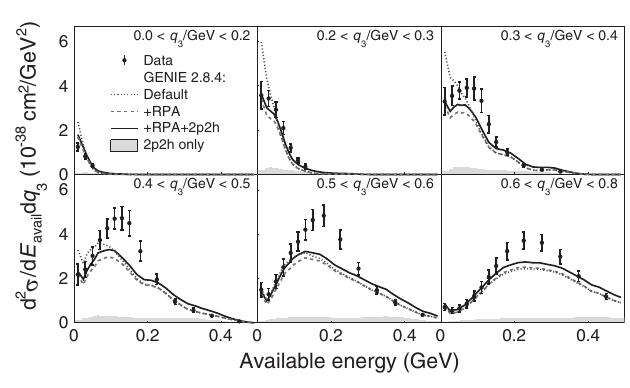
Use TText to draw the title where you want.
I have to write it outside the pads, on the canvas area in the center along Y axis, how will the position of the text be specified ?
pad[0][0]->cd(); h->Draw("");
pad[1][0]->cd(); h->Draw("");
TLatex *tex = new TLatex();
tex->SetTextAlign(22);
tex->SetTextSize(0.1415929);
tex->DrawLatexNDC(0.5,0.1,"Global Title");
pad[2][0]->cd(); h->Draw("");
pad[0][1]->cd(); h->Draw("");
pad[1][1]->cd(); h->Draw("");
pad[2][1]->cd(); h->Draw("");
Hi, there is one problem with this text, it is rotating only in the first half of the canvas and not as I want. I am attaching a screenshot of the y-axis that I want. I have tried it with various orientations but it is not coming out as I want. screenshot- 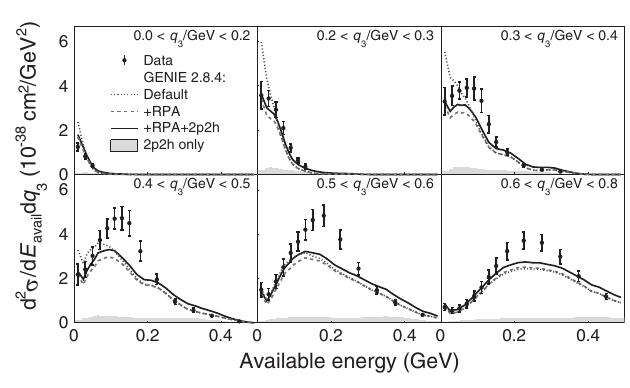
See my example. The title is located on pad[1][0] centered.
yes you are right, it is giving me along X axis, I want it in a similar way centered along Y axis…
You do the same with an other TLatex with an angle of 90 degrees (SetAngle)
unnamed1.pdf (22.0 KB)
Its getting half hidden as I set its angle to 90 degrees. Please see the attached pdf.
canvas2.C (3.9 KB)
Thank you so much, finally it’s done!