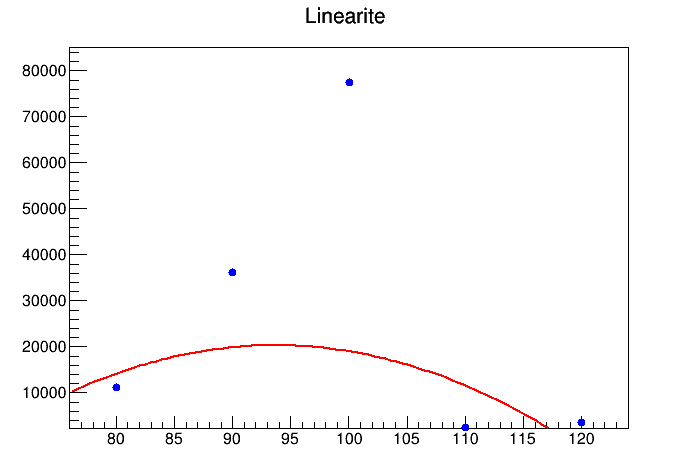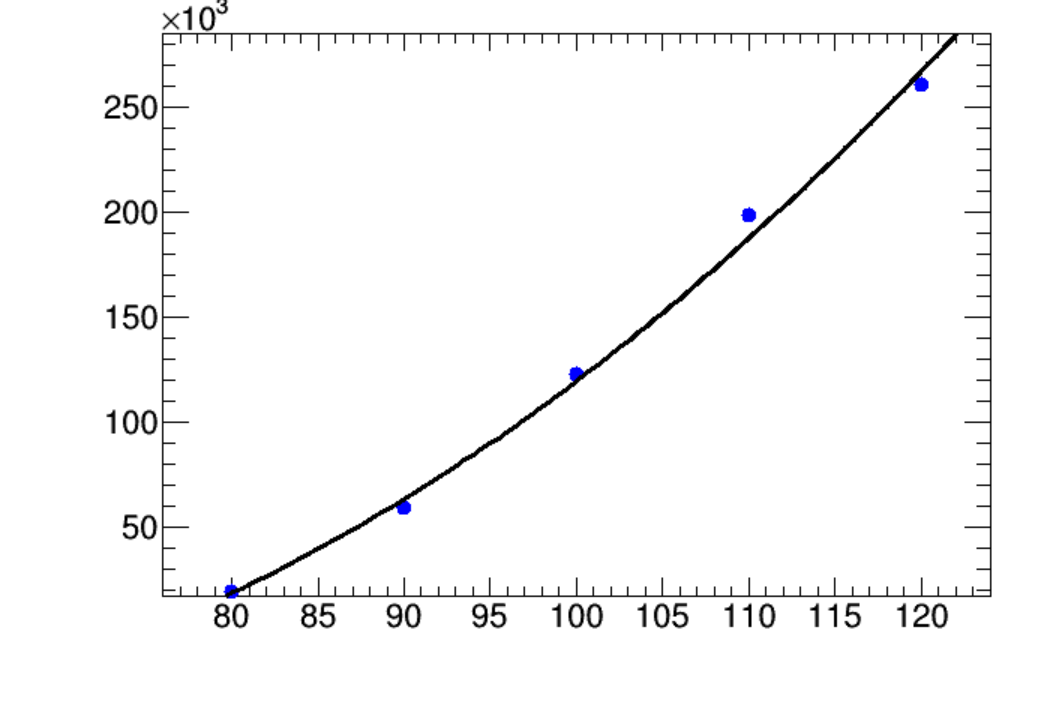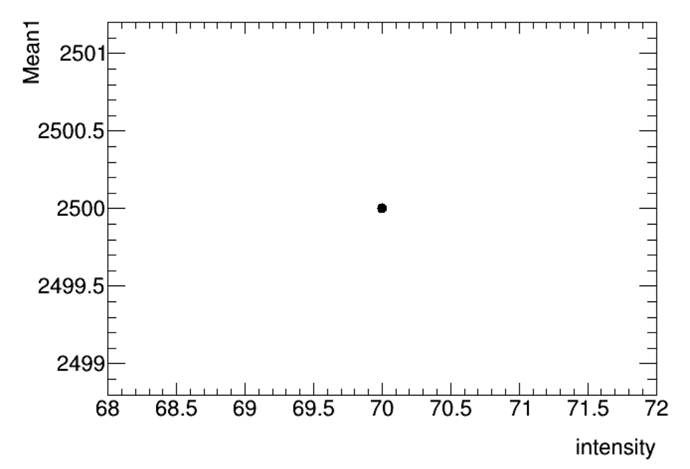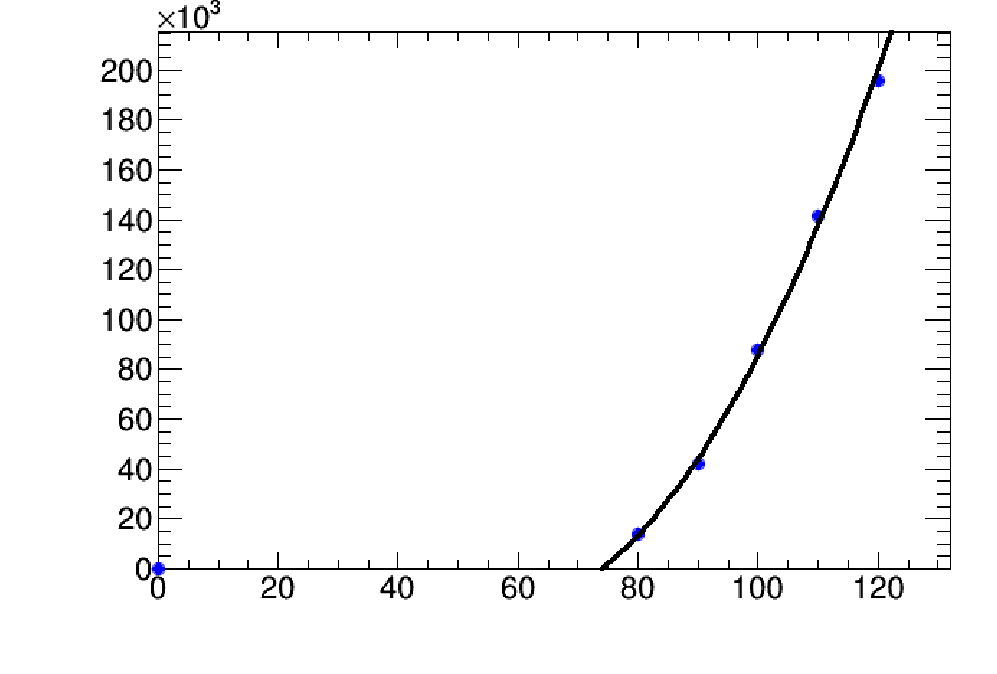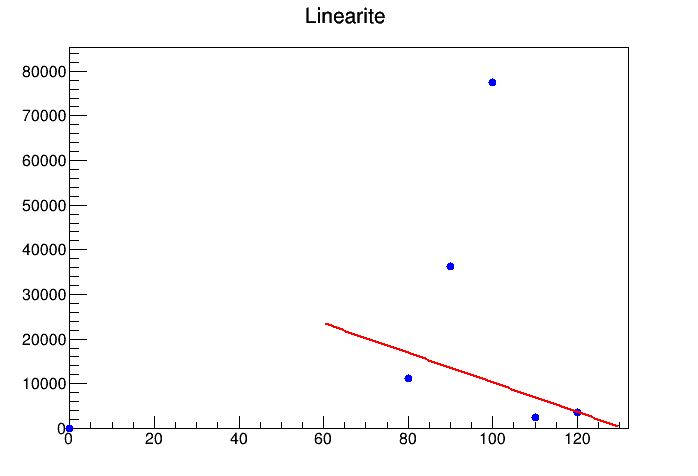Hello, i have a problem with my draw, because he work for the 9 graphs but for one he didn’t function.
void OMline2() {
//gStyle->SetOptStat(0);
//gStyle->SetOptFit(1111);
TCanvas *c1 = new TCanvas();
TFile *input = new TFile("/home/kdupuy/Documents/code_final/fichier_root/valeurspicstest.root",“READ”);
TTree tree = (TTree)input->Get(“valeurspicstest_tree;1”);
double Constant1, Mean1, Sigma1, om_number1;
int pics, intensity, Entries;
Double_t error1, error2, error3;
Double_t x[6], y[6],ex[6],ey[6];
Int_t n = 6;
Double_t fquality;
tree->SetBranchAddress(“om_number1”, &om_number1);
tree->SetBranchAddress(“Constant1”, &Constant1);
tree->SetBranchAddress(“Mean1”, &Mean1);
tree->SetBranchAddress(“Sigma1”, &Sigma1);
tree->SetBranchAddress(“pics”, &pics);
tree->SetBranchAddress(“intensity”, &intensity);
tree->SetBranchAddress(“error1”, &error1);
tree->SetBranchAddress(“error2”, &error2);
tree->SetBranchAddress(“error3”, &error3);
tree->SetBranchAddress(“fquality”, &fquality);
tree->SetBranchAddress(“Entries”, &Entries);
int entries = tree->GetEntries();
for (int j = 0; j <=12; j++ )
{
TF1 fit7 = new TF1(“fit7”, “pol2”, 60,130);
TGraph gr = new TGraphErrors(n,x,y,ex,ey);
for (int i=0; i < entries; i++)
{
tree->GetEntry(i);
if (om_number1 == j && Entries > 600 ) //&& fquality < 2.2)
{
cout << "pics" << pics<< endl;
x[pics] = intensity;
cout <<"itensity ==" << intensity << endl;
cout <<"Mean ==" << Mean1 << endl;
y[pics] = Mean1;
cout << "Mean2" << y[pics] << endl;
cout << error2 << endl;
ey[pics] = error2;
ex[pics] = 0;
}
if (om_number1 == j && Entries < 600)
{
gr->RemovePoint(pics);
}
}
//printf(“Number of points before RemovePoint: %d\n”, gr->GetN());
//printf(“Number of points after RemovePoint: %d\n”, gr->GetN());
gr->SetTitle(“Linearite “);
gr->SetMarkerColor(4);
gr->SetMarkerStyle(20);
gr->Draw(“AP”);
gr->Fit(“fit7”,“R”);
c1->Print(Form(”/home/kdupuy/Documents/code_final/Line2/%03i.png”, j));
//delete gr;
}
}
valeurspicstest.root (11.3 KB)
When i draw i see that for the problem’s draw :
But when i draw with the command : valeurspicstest_tree->Draw(“Mean1:intensity”,“om_number1 == 10 && Entries < 600”), in can draw it without problem