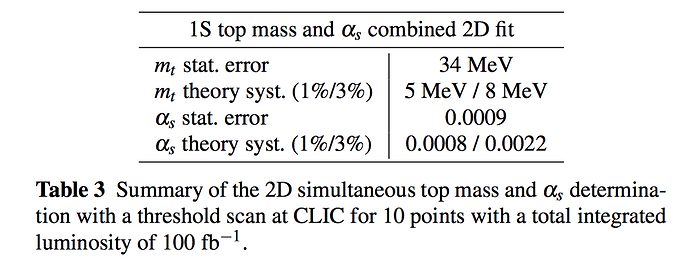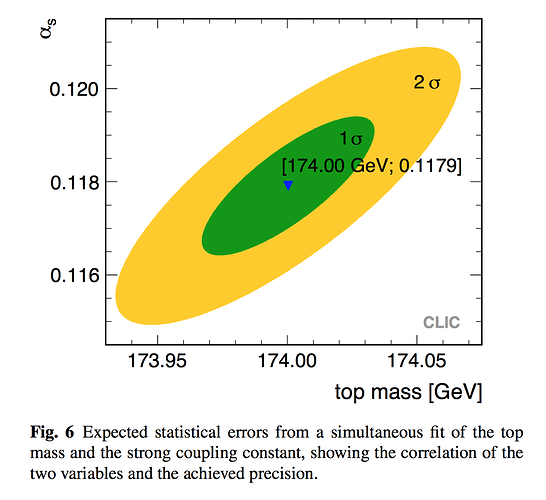Looks almost good now (attached file) if I comment the line fitEllipse->SetContour(2,contours) in the following code (except the red contour lines since I do not ask for only 2, but nothing is drawn when I do not comment the line, except the axes (attached file).
Very close but not yet arrived, it seems. Thanks for your continued help.
gSystem->Load("libMathCore");
TCanvas *c = new TCanvas("c","Contours",0,0,800,700);
fitEllipse->SetFillStyle(1000);
fitEllipse->SetLineWidth(1);
fitEllipse->SetNpx(1000);
fitEllipse->SetNpy(1000);
double contours[2];
#if ROOT_VERSION_CODE >= ROOT_VERSION(6,7,6)
double corr = fitEllipse->Eval(0,0)/ROOT::Math::bigaussian_pdf(0,0,1,1,0);
contours[0] = corrROOT::Math::bigaussian_pdf(2,2,1,1,0); //0.05;
contours[1] = corrROOT::Math::bigaussian_pdf(1,1,1,1,0);
#else
double corr = fitEllipse->Eval(0,0)/(ROOT::Math::normal_pdf(0,1)ROOT::Math::normal_pdf(0,1));
contours[0] = corrROOT::Math::normal_pdf(2,1)ROOT::Math::normal_pdf(2,1);
contours[1] = corrROOT::Math::normal_pdf(1,1)*ROOT::Math::normal_pdf(1,1);
#endif
// fitEllipse->SetContour(2,contours);
Int_t colors[2] = {kYellow, kGreen};
gStyle->SetPalette(2,colors);
fitEllipse->Draw("cont0 z");
fitEllipse->Draw("cont3 same");
NoContour.pdf (13.9 KB)
Contours.pdf (512 KB)