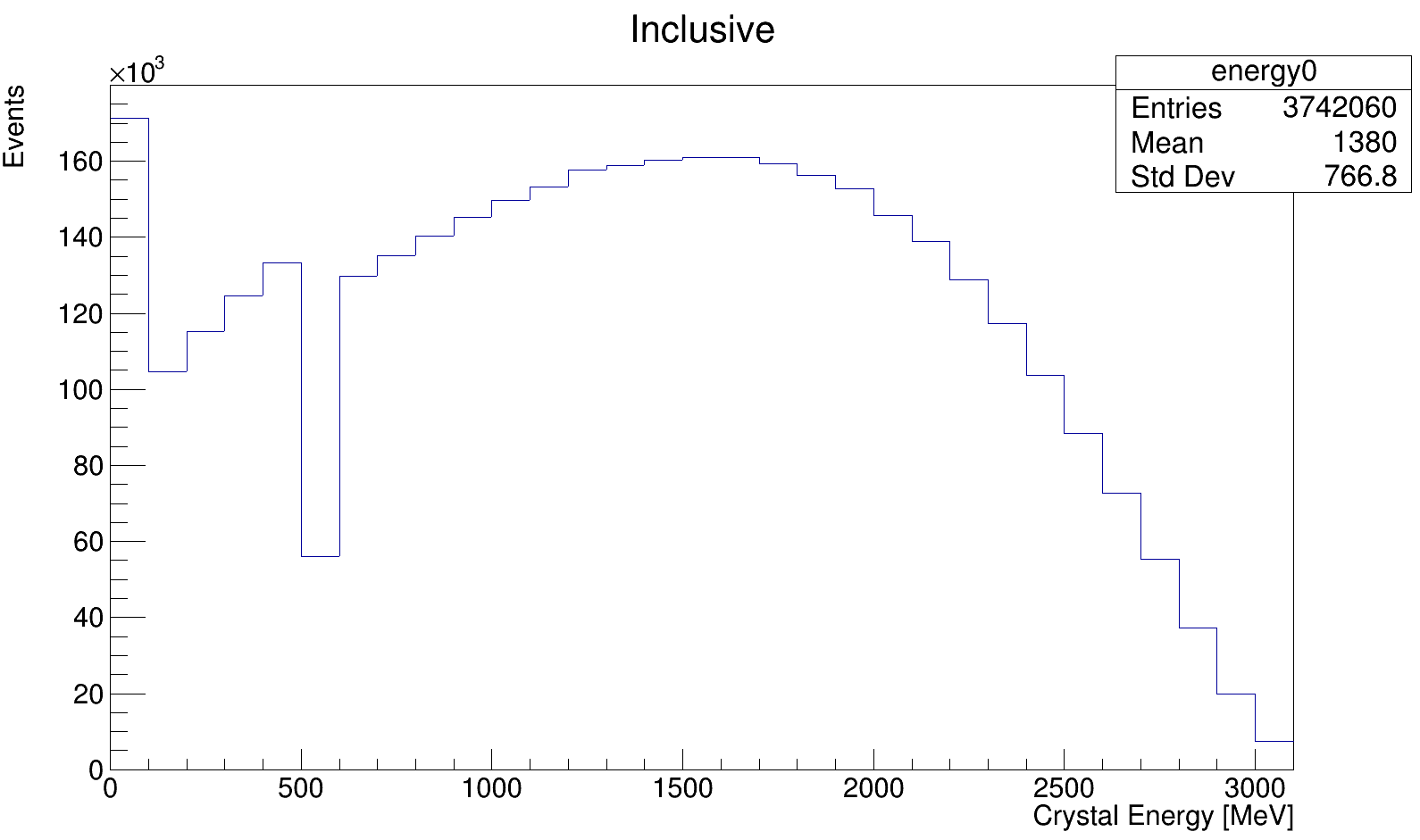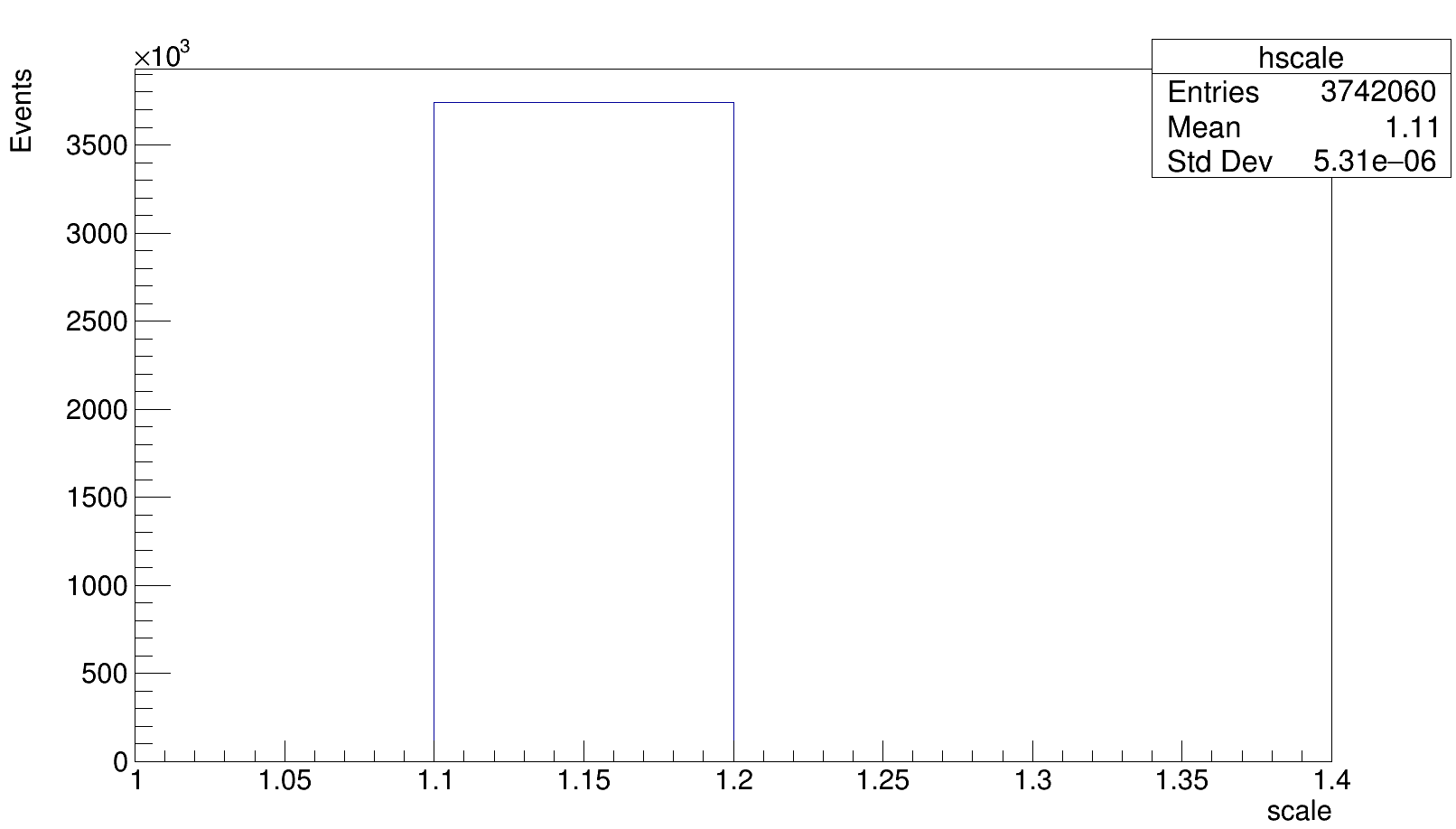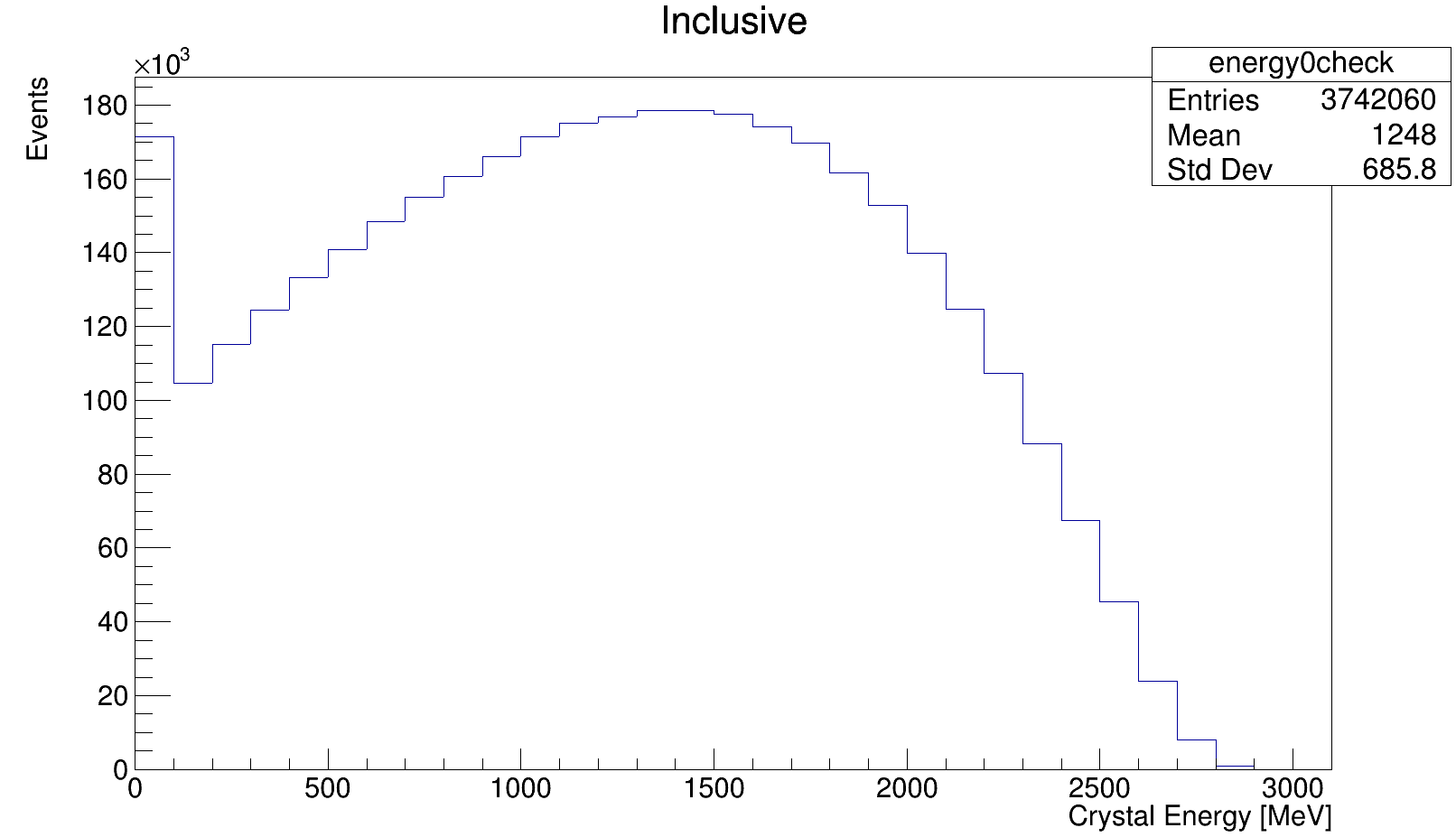Hi,
I found unexplained observation on my histogram. I am using rdataframe, to histogram an energy spectrum.
I wish to apply , say a scale factor for energy > 500 MeV, with scale factor 1.11.
i uses lambda function
auto applySF = [](double en, double sf) {
return (en>500) ? en*sf : en ;
};
and the implementation is such
double scale = 1.11;
rdf.Define( "scale" , to_string(scale) );
rdf = rdf.Define("Enprime", applySF , { "Energy", "scale" } );
auto histo = rdf.Histo1D( TH1DModel , "Enprime" );
As a result, my histogram show a strange dim starting from first bin in 500 MeV, and it looks ok after (scale seem to be applied correctly):
For cross check, these are the histogram for scale column :
and this is the energy spectrum BEFORE applying conditional scale via lambda function:
May i know if this technical problem had happened to other user, or i am missing something fundamentally here…
Thanks!
ROOT Version: 6.26/08Platform: LinuxCompiler: shell root-config --cxx
Danilo
March 12, 2024, 7:50pm
2
Hi Siewyan,
What is happening is a bit weird since there is a string conversion in the middle, which is unnecessary. The correct code, if I understand the example (please correct me if I am wrong!) would be:
double scale = 1.11;
rdf.Define( "scale" , [&scale](){return scale;} );
rdf = rdf.Define("Enprime", applySF , { "Energy", "scale" } );
auto histo = rdf.Histo1D( TH1DModel , "Enprime" );
If you have one single scale factor:
const auto scale = 1.11;
auto applySF = [&scale](double en) {
return (en>500) ? en*scale : en ;
};
auto rdf = rdf.Define("Enprime", applySF , { "Energy" } );
auto histo = rdf.Histo1D( TH1DModel , "Enprime" );
I hope this helps!
Cheers,
Hi Danilo,
Thanks for the suggestion, however, both cases are not working.
I’ve tried the first method, it gave the same result.
the second method shows a cutoff, above en>500 show empty histogram…
Also, I’ve tried to disable multi-thread, it show the same result…
it seem a bit weird though…
Siewyan
Here is the mockup code for reproducing the issue
#include "ROOT/RDataFrame.hxx"
#include "ROOT/RDFHelpers.hxx"
#include "ROOT/RVec.hxx"
#include "ROOT/RSnapshotOptions.hxx"
using namespace ROOT::RDF;
int main() {
double scale = 1.11;
// apply scale factor in range
auto applySF = [](double en, double sf) {
return (en>500) ? en*sf : en ;
};
ROOT::RDataFrame df("skim_g2phase","trimmed_gm2ringsim_muon_gasgun.root");
auto rdf = RNode(df);
rdf = rdf.Define( "scale" , [&scale](){return scale;} );
rdf = rdf.Define( "Enprime" , applySF , { "caloHitEdep" , "scale" } );
TH1DModel hmodel = TH1DModel( "hmodel" , "; Energy [MeV]; Events" , 31, 0, 3100);
auto plot = rdf.Histo1D(hmodel, "Enprime");
TFile *fout = TFile::Open( "test.root" , "RECREATE");
plot.GetPtr()->Write();
fout->Close();
return 0;
}
the test root file can be found here:trimmed_gm2ringsim_muon_gasgun.root (242.7 KB)
the compiling command is
COMPILER=$(shell root-config --cxx)
FLAGS=$(shell root-config --cflags --libs) -g -O3 -Wall -Wextra -Wpedantic
INCLUDE=-I $(PLUGIN)
$(COMPILER) $(FLAGS) $(INCLUDE) $< -o bin/$@
Appreciated if you can take a look. Thanks!
Hello again,
I think i made a fool of myself. The dim is expected as the bin content of the 500 - 600 MeV is scaled up, thus there will be significant (~>11%) of event migrates to the next bin 600 - 700 MeV.
It is statistics not ROOT. I will close the topics for now.
SY
2 Likes
system
March 27, 2024, 8:01am
6
This topic was automatically closed 14 days after the last reply. New replies are no longer allowed.