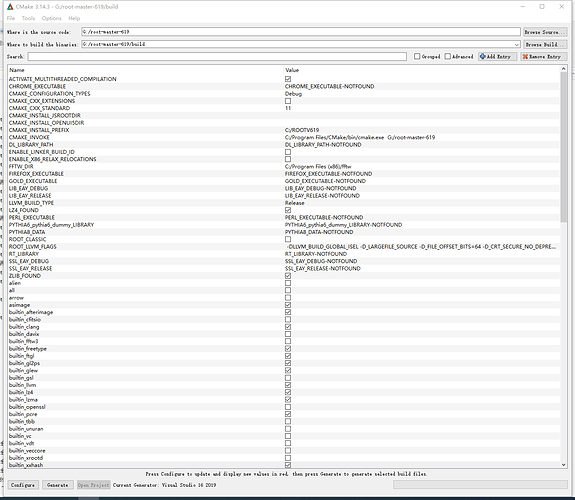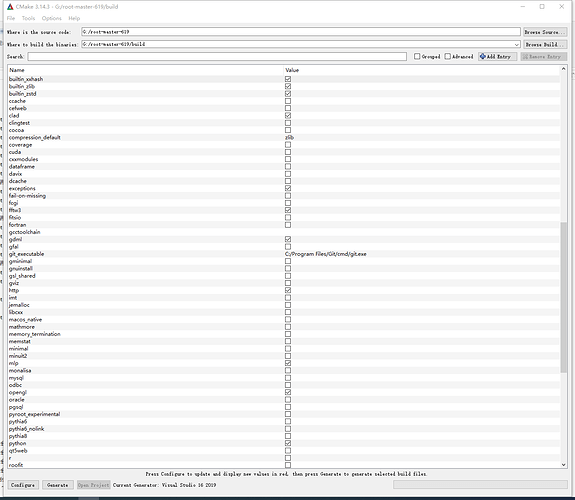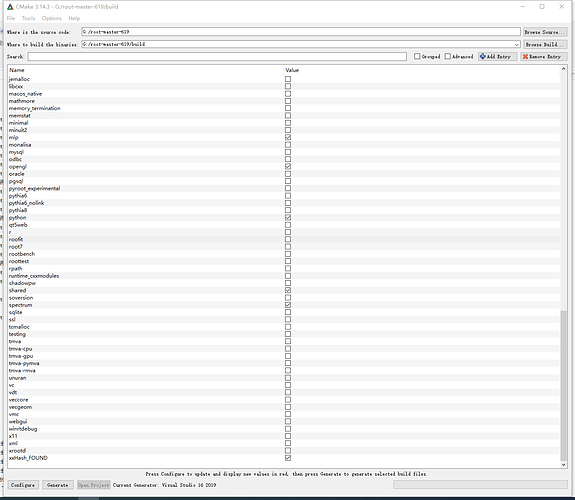Please read tips for efficient and successful posting and posting code
ROOT Version: 6.19/01 (github master)Platform: Win10Compiler: VS2019 (Windows SDK: 10.0.17763.0)
While compiling the ROOT V6.19, a fatal error is given in the “onepcm” project. The error message as follow:
131>------ 已启动生成: 项目: ***onepcm***, 配置: ***Debug Win32*** ------
131>Generating etc/allDict.cxx.pch
131>
131>Generating PCH for bindings\pyroot core core\clingutils core\rint core\thread graf2d\asimage graf2d\gpad graf2d\graf graf2d\postscript graf2d\win32gdk graf3d\g3d graf3d\gl gui\fitpanel gui\gui hist\hist hist\histpainter hist\spectrum hist\spectrumpainter io\io math\genvector math\mathcore math\matrix math\minuit math\physics math\smatrix math\vecops net\net tree\tree tree\treeplayer tree\treeviewer
131>
131><<< cling interactive line includer >>>:1:10: ***fatal error***: 'Files' file not found
131>#include "Files"
131> ^~~~~~~
131>CUSTOMBUILD : error : Parsing Linkdef file etc\dictpch\allLinkDefs.h
131>已完成生成项目“*onepcm.vcxproj*”的操作 - ***Fail***。
132>------ 已启动生成: 项目: hsimple, 配置: Debug Win32 ------
132>Generating tutorials/hsimple.root
132>CUSTOMBUILD : error : unable to read PCH file G:/root-master-619/build\etc\/allDict.cxx.pch: 'no such file or directory'
132>CUSTOMBUILD : fatal error : PCH file 'G:/root-master-619/build\etc\/allDict.cxx.pch' not found: module file not found
132>已完成生成项目“**hsimple.vcxproj**”的操作 - ***Fail***。
Please help.
Hi,
How did you configure exactly (with which options)?
Cheers, Bertrand.
Could you try to copy your fftw library files into another location, without spaces in the path (i.e. not in C:\Program Files (x86)\fftw, but somewhere like C:\libs\fftw) and try again?
Dear,
Thank you very much for your time.
Yours,
Could you attach your CMakeCache.txt?
CMakeCache.txt (105.0 KB)
Here is the file.
Thank you!
Could you try to modify also these paths (you can do it in the cmake-gui interface):
//Specify the directory containing fftw3.h
FFTW_INCLUDE_DIR:PATH=C:/Program Files (x86)/fftw/include
//Specify the fttw3 library here.
FFTW_LIBRARY:FILEPATH=C:/Program Files (x86)/fftw/lib/fftw3.lib
//Dependencies for the target
FFTW_LIB_DEPENDS:STATIC=general;Core;general;MathCore;general;C:/Program Files (x86)/fftw/lib/fftw3.lib;
handong:
Thank you!
You’re very welcome!
CMakeCache.txt (104.9 KB)
It does not work. Here is the CMakeCache.txt.
Thank you for your time!
OK, so I’ll try to reproduce the problem and I’ll let you know.
Cheers, Bertrand.
1 Like
Can you post the allHeaders.h, allLinkDefs.h, and allCppflags.txt files (located in the build directory, under etc/dictpch)?
OK, I think I know where it is coming from. Please disable the python option (PyROOT doesn’t work on Windows anyway). It works if using Python from a different location than C:/Program Files (x86)/Microsoft Visual Studio/Shared/Python37_64 (e.g. C:\Python37_64)
handong
October 24, 2019, 1:20am
13
Dear,
Yours,
system
November 7, 2019, 1:20am
14
This topic was automatically closed 14 days after the last reply. New replies are no longer allowed.