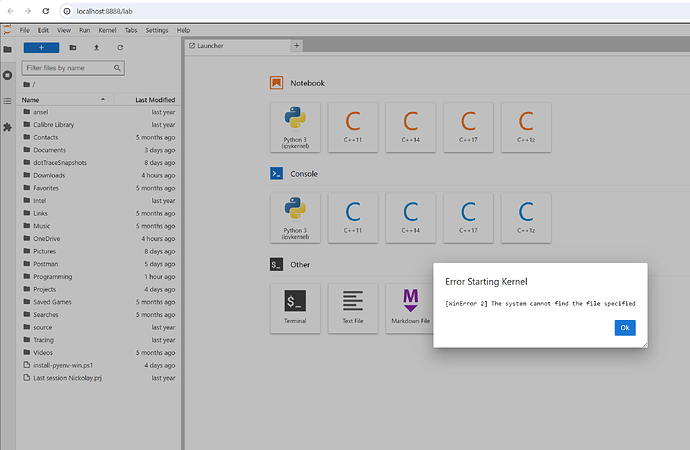Dear Root Community,
I have the following problem: C++ cling kernels for Jupyter fail to run in Jupyter. I can see the icons for all 4 kernels but when I try any of the C++ cling kernels they fail to start with the error. Please see the screenshot attached.
EXPECTED BEHAVIOUR:
C++ cling kernels for Jupyter run in Jupyter.
ACTUAL BEHAVIOUR:
C++ cling kernels for Jupyter won’t start.
Error Starting Kernel
[WinError 2] The system cannot find the file specified
STEPS TO REPRODUCE
- install Windows 11 version 23H2
- follow official instructions on how to build
clingon Windows. Build forllvm,clangandclingsucceeded.cling --versionshows1.1~dev. I confirm that I can code freely from command line. - install
jupyterwithmamba(conda) in a separate environment. - make
clingavailable throughPATHalong with everything that is in thebuildfolder resulted from step 2. - follow the official instructions on how to install C++ cling kernels for Jupyter from github (githubcom/root-project/cling/tree/aa6d4924b5c15290f4b7f019193daf417d81c121/tools/Jupyter) can’t post a full link due to the rules.
No errors. Kernels appear in Jupyter’s interface.