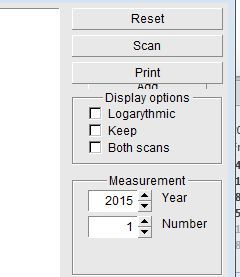Hi
I used a button window example to create a gui.
With
[code] TGGroupFrame *Measurements = new TGGroupFrame(controls, “Measurement”);
Measurements->SetTitlePos(TGGroupFrame::kCenter);
Year = new TextMargin(Measurements, "Year");
Measurements->AddFrame(Year, new TGLayoutHints(kLHintsExpandX, 0, 0, 2, 2));
Year->SetEntry(2015);
Year->SetMinMax(1973,dateToday->GetYear());
Year->GetEntry()->Connect("TextChanged(char*)", "ButtonWindow",this, "SetYear(char*)");
Number = new TextMargin(Measurements, "Number");
Measurements->AddFrame(Number, new TGLayoutHints(kLHintsExpandX, 0, 0, 2, 2));
Number->GetEntry()->Connect("TextChanged(char*)", "ButtonWindow",this, "SetNumber(char*)");
Number->SetEntry(1);
Number->SetMinMax(1,65535);
AddM = new TGTextButton(controls, "Add");
Measurements->AddFrame(AddM, new TGLayoutHints(kLHintsBottom | kLHintsExpandX,0, 0, 0, 5));
//Add->Move(100,100);[/code]
I create controls as shown in the attached picture.
The last button I create apears outside the “Measurement” frame (below the “print” button).
Can anyone help what I am doing wrong here?
Cheers,
delos