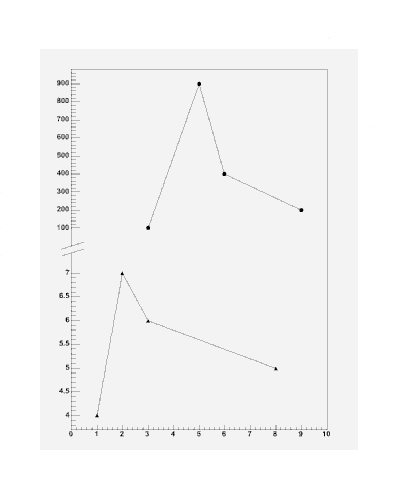Example:
void BrokenAxis()
{
TCanvas *c = new TCanvas("c", "c",700,900);
TPad *p1 = new TPad("p1","p1",0.1,0.5,0.9,0.901);
p1->SetBottomMargin(0.);
p1->SetBorderMode(0);
p1->Draw();
TPad *p2 = new TPad("p2","p2",0.1,0.1,0.9,0.501);
p2->SetTopMargin(0.);
p2->SetBorderMode(0);
p2->Draw();
float x1[] = {3,5,6,9}; float y1[] = {100,900,400,200};
TGraph *gr1 = new TGraph(4,x1,y1);
gr1->GetXaxis()->SetLimits(0.,10.);
gr1->SetTitle("");
gr1->GetXaxis()->SetLabelSize(0);
gr1->GetXaxis()->SetTickLength(0);
gr1->SetMarkerStyle(20);
float x2[] = {1,2,3,8}; float y2[] = {4,7,6,5};
TGraph *gr2 = new TGraph(4,x2,y2);
gr2->GetXaxis()->SetLimits(0.,10.);
gr2->SetTitle("");
gr2->SetMarkerStyle(22);
p1->cd();
gr1->Draw("ALP");
gr1->GetHistogram()->SetMinimum(-20.);
p2->cd();
gr2->Draw("ALP");
gr2->GetHistogram()->SetMaximum(7.5);
c->cd();
TPad *b = new TPad("b","b",0.1,0.46,0.8199,0.54);
b->SetBorderMode(0);
b->Draw();
b->cd();
TLine *line = new TLine(0.11,0,0.1105677,0.399656);
line->Draw();
line = new TLine(0.1105677,0.5860092,0.11,1);
line->Draw();
line = new TLine(0.076639,0.5143349,0.1524797,0.6863532);
line->Draw();
line = new TLine(0.076639,0.3423165,0.1524797,0.5143349);
line->Draw();
}