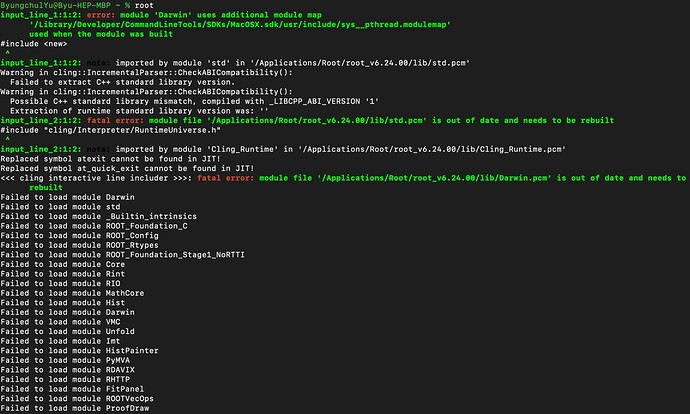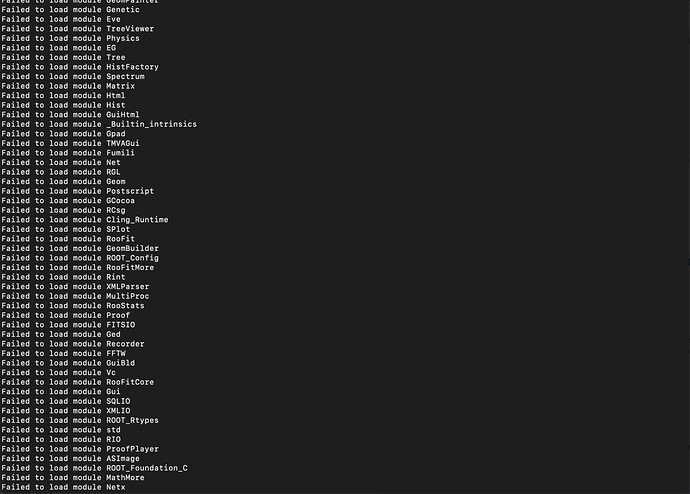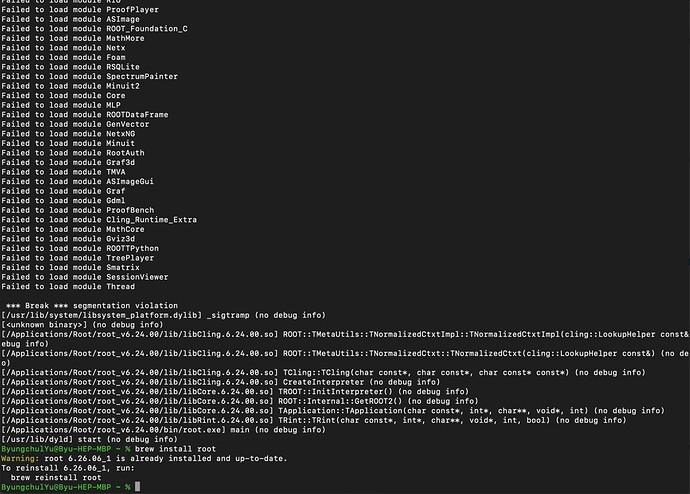Hello, I just got an email saying that you released new version of ROOT 06.26.10 for solving the issue in Mac OS Ventura. So, I remove the root and reinstall it and I reinstalled the Xcode command line tool with the version of 14.1. However, the problem is still not solved yet. Would you mind giving me some advice for solve this problem? I attached the error screen shot.
What I am struggling to is to upgrade the root to version 06.26.10. As you can see the last screenshot, my ROOT version is not 06.26.10 even though I reinstalled it. Also, when I typed the brew install root, it said my version is already up do date… I got really confused why…
Please read tips for efficient and successful posting and posting code
ROOT Version: Not Provided
Platform: Not Provided
Compiler: Not Provided