Hi,
To run ROOT in a Windows command prompt, simply open a command prompt, execute “c:\wherever\root\bin\thisroot.bat”, and then, just type root. e.g.:
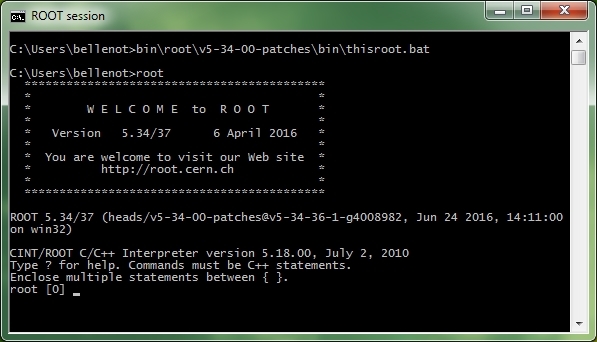
Cheers, Bertrand
Hi,
To run ROOT in a Windows command prompt, simply open a command prompt, execute “c:\wherever\root\bin\thisroot.bat”, and then, just type root. e.g.:
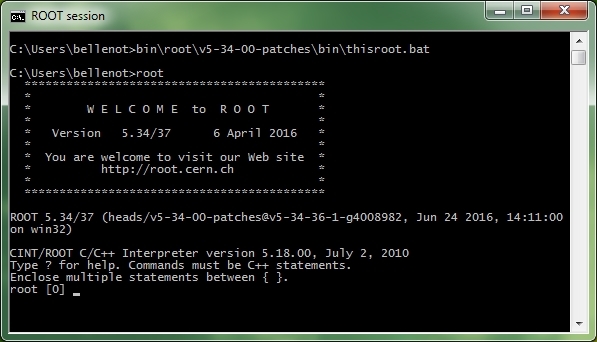
Cheers, Bertrand