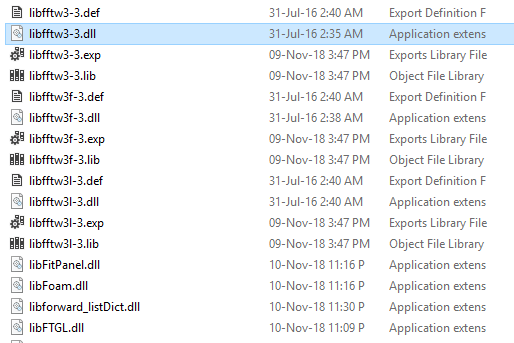Build succeeded with 139 warnings.
How do I add root to path now, in order to run root in any directory?
Edit : I added it to the path.
D:\debajyoti_project\Practice>root
------------------------------------------------------------
| Welcome to ROOT 6.15/01 https://root.cern |
| (c) 1995-2018, The ROOT Team |
| Built for win32 on 10 11 2018, 22:58:35 |
| From heads/master@v6-13-04-2160-gc716de08e9 |
| Try '.help', '.demo', '.license', '.credits', '.quit'/'.q' |
------------------------------------------------------------
root [0]
Thanks a lot @bellenot for your patience and all the help
However convolution still doesnt work
INFO:Eval -- RooRealVar::setRange(t) new range named 'refrange_fft_lxg' created with bounds [-10,30]
[#1] INFO:NumericIntegration -- RooRealIntegral::init(lx_Int[t]) using numeric integrator RooIntegrator1D to calculate Int(t)
Error in <TVirtualFFT::FFT>: handler not found
Error in <TVirtualFFT::FFT>: handler not found
Error in <TVirtualFFT::FFT>: handler not found
when I run the tutorial
#include "RooRealVar.h"
#include "RooDataSet.h"
#include "RooGaussian.h"
#include "RooLandau.h"
#include "RooFFTConvPdf.h"
#include "RooPlot.h"
#include "TCanvas.h"
#include "TAxis.h"
#include "TH1.h"
using namespace RooFit ;
void rf208_convolution()
{
// S e t u p c o m p o n e n t p d f s
// ---------------------------------------
// Construct observable
RooRealVar t("t","t",-10,30) ;
// Construct landau(t,ml,sl) ;
RooRealVar ml("ml","mean landau",5.,-20,20) ;
RooRealVar sl("sl","sigma landau",1,0.1,10) ;
RooLandau landau("lx","lx",t,ml,sl) ;
// Construct gauss(t,mg,sg)
RooRealVar mg("mg","mg",0) ;
RooRealVar sg("sg","sg",2,0.1,10) ;
RooGaussian gauss("gauss","gauss",t,mg,sg) ;
// C o n s t r u c t c o n v o l u t i o n p d f
// ---------------------------------------
// Set #bins to be used for FFT sampling to 10000
t.setBins(10000,"cache") ;
// Construct landau (x) gauss
RooFFTConvPdf lxg("lxg","landau (X) gauss",t,landau,gauss) ;
// S a m p l e , f i t a n d p l o t c o n v o l u t e d p d f
// ----------------------------------------------------------------------
// Sample 1000 events in x from gxlx
RooDataSet* data = lxg.generate(t,10000) ;
// Fit gxlx to data
lxg.fitTo(*data) ;
// Plot data, landau pdf, landau (X) gauss pdf
RooPlot* frame = t.frame(Title("landau (x) gauss convolution")) ;
data->plotOn(frame) ;
lxg.plotOn(frame) ;
landau.plotOn(frame,LineStyle(kDashed)) ;
// Draw frame on canvas
new TCanvas("rf208_convolution","rf208_convolution",600,600) ;
gPad->SetLeftMargin(0.15) ; frame->GetYaxis()->SetTitleOffset(1.4) ; frame->Draw() ;
}