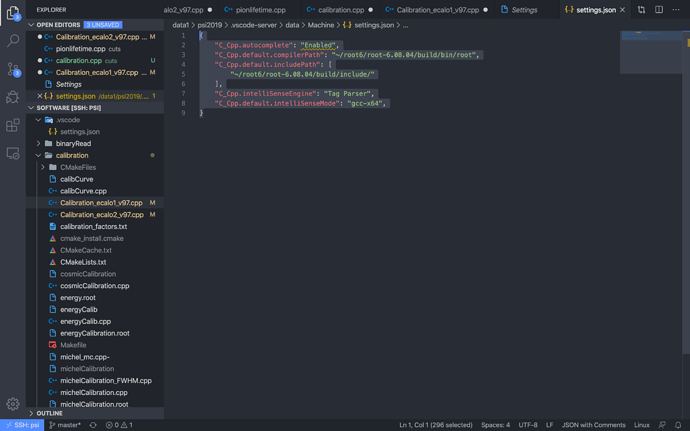Finally, I found a solution which I want to mention here.
I am sure, others will deal with a similar problem. It might be explained elsewhere, if you read the docs carefully, but for completeness, I will summarise it specifically for ROOT.
In Visual Studio Code, you can edit the setting as explained here:
According my previous assumption, you need to adjust a “settings.json” file (There are different ones according to your preferred deepness of changes). If you have found your ROOT library files, you need to include the link into the settings.json file as seen in this screenshot