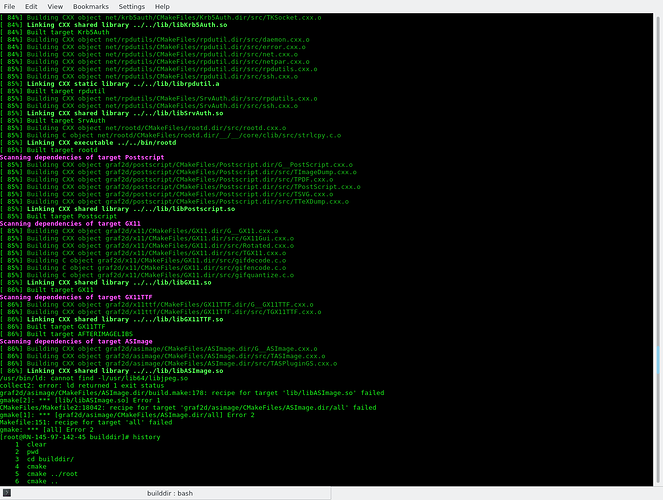I am trying to install Root on a machine that runs Fedora 25. I am following the INSTALL file that I found in the README folder obtained ultimately from the archive from the ROOT website.
My problem is that when I try to run the second point from Section 3.1, namely cmake ../root I get the following message:
CMake Error: The source directory "/home/tarabostes-delectus/Downloads/root/root" does not exist. Specify --help for usage, or press the help button on the CMake GUI.
Another person managed to get further in the installation progress by running the cmake .. command. However, this does not help too much, as in the next steps I get the following message.
I have tried looking up the error and on a stack exchange forum the solution given was that some library was missing (https://stackoverflow.com/questions/16024978/usr-bin-ld-cannot-find-lc-while-compiling-with-makefile). I have installed the library to no avail.
Any help is appreciated. Cheers
**Edit1:**I have tried looking up via the file explorer for the CMakeLists.txt in the / folder. I did indeed find several such files. Yet when I run cmake / I get the same error message as in the first instance.