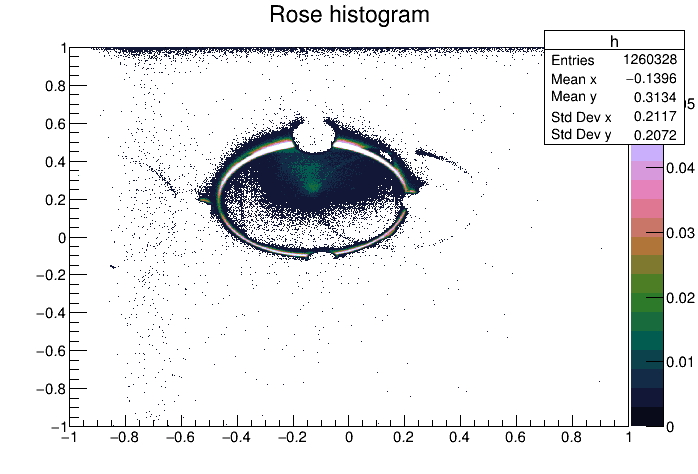Hello.
I still have problems to read a 12 bits image. It was saved as 16 bits by python (because 12 bits is not a standard) and when I try to print out the pixel values I get a lot of 0 and 1.
Could anyone give a look, please?
The image is at https://drive.google.com/open?id=18a2EZIggHhKHAGHIN9G3Th9bI9MnsDTy
The corresponding txt file given by python start as
sec;[1519830179.6817112, 1519830180.68179]
val;[array([[ 89, 0, 30, 65, 34, 37, 75, 32, 126, 107, 267,
132, 120, 95, 58, 129, 124, 85, 207, 239, 137, 140,
174, 181, 125, 150, 159, 152, 101, 164, 186, 189, 276,
98, 308, 279, 195, 222, 197, 229, 184, 239, 111, 184,
178, 287, 109, 206, 289, 190, 232, 204, 221, 180, 245,
214, 245, 288, 154, 186, 310, 292, 122, 260, 192, 239,
207, 280, 344, 224, 175, 255, 380, 244, 262, 276, 241,
228, 262, 251, 216, 198, 270, 309, 214, 344, 261, 194,
282, 321, 198, 303, 231, 287, 299, 281, 152, 180, 280,
330, 327, 240, 281, 250, 259, 293, 268, 328, 244, 271,
342, 362, 229, 282, 234, 273, 316, 285, 235, 192, 228,
And my routine is in attachment.
Could anyone tell me why with my routine I get a lot of 0 and 1, please?
And could anyone tell me how to fix it, please?
Thanks,
regards,
franciuska
Replot.C (4.2 KB)